Release 24.05
The focus of this release is mostly on improving the QAP agent page introduced in 23.09, especially in the area of outbound calling.
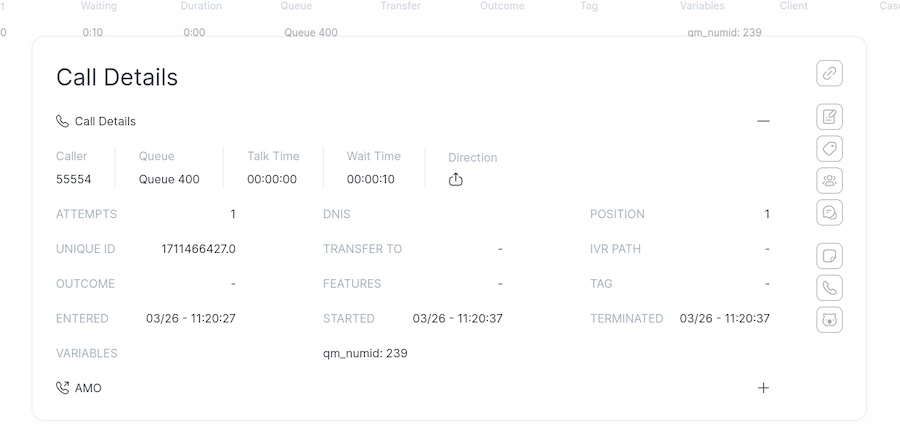
There are also a number of other highlights, as detailed below:
-
Improved outbound, including the brand-new AMO dialing mode and Recall Memos
-
A more reliable WebRTC soft-phone
-
Improvements to reports and filters
-
Import and export of reports and wallboards
-
A new installer for Uniloader
QueueMetrics 24.05 can now be readily accessed through various means: an RPM package for CentOS 7, CentOS 8, Rocky 8, and Rocky 9 based distributions; an ebuild for Gentoo; a Docker image available on DockerHub; and a TGZ file designed for manual installation on any operating system running the Java platform. Notably, QueueMetrics supports 23 distinct languages/locales.
Improved Outbound dialing
QueueMetrics now includes different outbound tools meant to accomodate different scenarios and different kinds of users.
If you are going to run large outbound campaigns, the best choice is always using our WombatDialer. That’s a piece of software that will run outbound campaigns for you, covering all common scenarios (from manual to fully predictive dialing, from agent based to fully automated). See https://www.wombatdialer.com
This version of QueueMetrics there are three things that would be useful to improve outbound dialing:
-
native integration with WombatDialer straight from the new QAP agent page, as you could do with the Icon page..
-
a way to use memos to schedule appointments and recalls. This can be done manually by each agent in order to keep track of their current and future activity. Think about it as a kind of agenda.
-
a new dialing mode, Assisted Manual Outbound (AMO) that is kind of manual dialer that does not rely on an external dialer.
AMO - Assisted Manual Outbound
An AMO campaign is an outbound queue, where instead of having agents dial a number at the time by copying and pasting it from some other document or list, the number to dial comes from a list that is not tied to a specific agent. Each agent that belongs to that campaign, when logged on to that queue, can just say “give me the next number” and get the correct number to dial - with preview information showing immediately, and automatic dialing.
When they do, they’re expected to set a status code for the call. Based on the status code, the system decides whether a recall is needed (and when is supposed to be done) or whether the life-cycle for that call is complete. Agents just click a button to place a new call.
A campaign is built out of a number of lists, and the supervisor can decide how often to sample from each list in order to run the campaign. A simple to use API let you add numbers to lists, pause and unpause, the, and control the "weight" of each list.
In order to stat working with AMO on an existing system, make sure your admins have the key USR_AMO to access the new admin pages.
Recall Memos
Memos are a revamp of the tasks that have been in QueueMetrics for a long while. An agent can manager their own memos, and a recall memo can represent a call to be made at a specific time. By clicking on it, the call starts automatically without the agent having to copy and paste the number into the phone.
Improvements to the WebRTC soft-phone
The soft-phone that comes with QueueMetrics has been improved, in order to be more reliable, as it is meant to be the workhorse of agent activity. It has been tied into the operation of memos and AMO, in order to make it smoother to use for agents and let them perform their tasks with less fatigue.
Improvements to the reporting core
A number of improvements have been added to the reporting core. We have improved the reporting on transfers, and we now support RINGCANCELED events if your PBX supports them.
We have a new report to see the agent timeline for all agents at once into single data block. We also have new filters in reports so that you can go look for failed attempts for specific agents.
Showing and hiding caller ID
If a number is known to QueueMetrics, as defined into VIP/blacklist editor, the name you set there now appears in reports, on the real time page, and on the agent page. This is something that has long been on many people’s wish-list.
It is also possible to hide incoming numbers on a user by user basis, by setting a security key. Multiple hiding policies are available so that you can completely hide the number, or just the last few digits, or replace it with a unique hash. This way, for example, you can have some agents not seeing the phone number they are working with, but at the same time their superviors being able to run reports with full details.
Import and export of reports and wallboards
It is possible to export and import, both reports and wallboards that contain custom data blocks – this means that you can create complex reports with custom graphs and column sets, and then save them as complete entities.
On the default database for this new version, we included some new reports in addition to the "classic" ones that have been with us for a long time. Those are meant to showcase specific uses you can make of QueueMetrics – of course you’re free to modify them and adapt them to your needs.
We also have a centralized repository where it is possible to share the report you built with other QueueMetrics users and download a number of prebuilt ones to be added to your system.
Improvements to Uniloader - new installer
Though we still supply an RPM package for installing Uniloader on CentOS/Rocky systems, the preferred way to install and update Uniloader from now on is a setup script that works on all common distributions running Systemd - that is, all the major ones (RHEL, Rocky, Debian and derivatives). The script also includes and automated environment test to make sure that QM is reachable, that AMI/ESL credentials are correct, and that the AudioVault is reachable. The way we envision installing QM on different environments is explained in this article: https://www.queuemetrics.com/blog/2024/03/26/os-support-for-loway-products/
The Uniloader also prints the server time when testing over HTTP in order to detect clock drifts.
Misc Changes
You may like to know that…
-
We have made the database inspector more readable, and the inspector for the command queue will always keep the most recent events so that they are not deleted when time goes by.
-
We made a lot of changes to the overall graphics and layout in order to make it more usable and easier to understand.
-
We improved the performance of wallboards so that more calls can be shown on very busy systems even if the browser runs on a not-too-powerful computer. If you use it interactively, you notice that is definitely snappier even if you have hundreds of agents online.
-
On new systems, we switched off the annoying sound played on alarms. You can always enable it again if that’s useful to you.
-
The QAP Agent Page now supports Freeswitch and FusionPBX correctly.
-
This version of QueueMetrics is localized into more than 20 languages. Loway is building a new localization platform so that it is easier for you to contribute corrections and improvements to languages you’re using. See https://github.com/Loway/QueueMetrics_Translations
-
The AGAW subsystem is deprecated and should not be installed on new systems.
Detailed change list
Agent Page
-
#6448 - clirt.nocache.js should not be cached
-
#6681 - Start Work is disabled on non hotdesking mode
-
#6663 - Non hotdesking manual outbound issue
-
#6637 - Close AMO Attribute panel for softphone
-
#6632 - QAP - the agent can pause if not logged on the queue
-
#6631 - Outcome visible only on the assigned queues
-
#6627 - AMO: Stepping fixed / linear / exp
-
#6602 - Memo Notifications
-
#6542 - WombatDialer based recalls
-
#6541 - WombatDialer-based preview dialing
-
#6503 - Start Work button not working correctly in "non hotdesking" scenario
-
#6476 - QueueMetrics Agent Page (QAP) icons not scaling correctly.
-
#6467 - Join all queues when using FreeSwitch
-
#6459 - Penalty not considered when logging on queue, from new agent page
-
#6452 - Play sound to avoid softphone inactivity
-
#6425 - Lost outbound calls not displayed in the call list
-
#6412 - Softphone configuration incorrect in cluster mode
-
#6409 - QAP Should show timer for idle and session time for agent
-
#6406 - Agent appears logged on but queue is not matched
-
#6404 - Dialout panel not working with hotdesking turned off
-
#6403 - Call outcome timer uses local browser time, instead of server
-
#6399 - Case details and comments should always be visible in call details
-
#6392 - Softphone should send pure extension number without technology when dialling out.
-
#6391 - Keyboard shortcuts don’t work on Mac
-
#6389 - Agent page sends ADD/REMOVEMEMBER su no queue
Configuration
-
#6610 - AMO: services for PtEditors
-
#6676 - Assigned queues login issue
-
#6638 - Missing AMO keys in User wizard
-
#6575 - Add new security keys and properties to editors
-
#6537 - AMO: Basic implementation
-
#6531 - Button order in Edit system parameters and Explore system parameters
-
#6509 - Timeout for email sending
Misc
-
#6636 - Improve readability of inspector
-
#6565 - Remove "optimize agaw" from setup wizard
-
#6564 Documentation for actions 26xx
-
#6539 JSON manual: list of QA data blocks
-
#6418 - Missing "license almost expired" message
-
#6657 - Webpack warning: No more changes should happen to Compilation.assets
-
#6533 - Turn off audio alarms
-
#6532 - Add simple reports to factory QM
-
#6411 - Audio files in theme bundle
-
#6677 - Disable Pause button on Agent page issue
-
#6473 - Strip Uniloader prefix when searching for audio and performing actions
-
#6468 - AMI Queue tester, keep the latest AMI command queue entries
-
#6463 - Enswitch: missing recordings on manual outbound calls
-
#6136 - Disable available platform actions
-
#6405 - Queue invisible on RT if queue id is uppercased
Reports
-
#6588 - RINGCANCELED event should be considered.
-
#6518 - Using known numbers for reports/realtime/wallboards
-
#6495 - Performance: formatAgentName()
-
#6494 - Performance: callInfo()
-
#6492 - Attended transfer with double transfer record
-
#6481 - NullPointer on ATXFER
-
#6462 - Presentialist: returns open session with no queues
-
#6461 - ATTENDEDTRANSFER happening on wrong channel
-
#6447 - Presentialist: Agent count to be applied after filtering by queue
-
#6424 - Remove temporary files on errors
-
#6419 - Wrong count for lost calls
-
#6660 - Reports Page Sidebar Add Datablocks Icon and LSelectInput Tags
-
#6608 - Tag email report
-
#6534 - Audio Recordings may fail with wrong call start
-
#6510 - Wrong time-zone used in reports
-
#4510 - Hiding numbers for specific users
Graphics
-
#6675 - Modals UIKit sizes and buttons
-
#6674 - Remove useless theme variable
-
#6656 - Check Buttons
-
#6635 - HTML entities - character issues
-
#6586 - Update Default Theme Color Palette
-
#6578 - "Play/Stop" button not visible on Wallboard.
-
#6488 - Dark Theme form fields have incorrect appearance
-
#6487 - Red outline and missing notification in form fields
Reports
-
#6679 - Report Peak Hour Analysis is broken
-
#6666 - New datablock AG22 for Agent Timeline
-
#6664 - Optilock triggered after deletion
-
#6634 - Accessing the call logs for individual calls in the report, requires permission
-
#6629 - Add Datablock page buttons to change page, at the bottom of the page
-
#6626 - Call detail pop-up: wrong transfer-to
-
#6545 - Improve readability of agent timeline with dark theme
-
#6543 - New filter: failed attempt
-
#6540 - Call timeline: incorrect destination for ATXFER
-
#6536 - "Transfer" not decoded in timeline
-
#6526 - Layout improvements for reports
-
#6524 - Export custom datablocks with reports
-
#6521 - Filters look like they are disabled
-
#6520 - Filters: No Outcome / No Tag…
-
#6517 - Change report name in scheduled job
-
#6516 - Larger paging intervals
-
#6515 - New data block: Detail of Pause Types (AG23)
-
#6436 - Weirdness in setting name without saving.
-
#6435 - Agent timeline: Using ESC to exit
-
#6434 - Agent timeline: Multiple queue names
-
#6413 - OK03 shows html code in the agent description
-
#6325 - Groupings: which tab am I in?
-
#6324 - Groupings are loaded twice
WebRTC Soft-phone
-
#6485 - Softphone pagination issue when number too long
-
#6484 - Auto-answer persists after outbound call on queue
-
#6455 - Softphone becomes undefined after ten minutes in an inactive tab
-
#6430 - Softphone stops displaying incoming calls
-
#6414 - Ringtone for the Icon softphone not producing sound
Wallboards
-
#6593 - Synchronizer, select all checkbox issue.
-
#6651 - Wallboard Modals Redesign
-
#6650 - Datablock widget not allowing the Wallboard to save
-
#6648 - "Items" Widgets not displaying correctly the selected queues
-
#6647 - Wallboard Agent actions not working with FreeSwitch-Live platform
-
#6633 - Call Actions not visible if there are many calls
-
#6579 - Call Actions on Wallboard inaccessible with high call volume
-
#6577 - Wallboard not updating correctly with QAP
-
#6576 - Wallboard: Live Agents widget, performance issue.
-
#6525 - Export custom datablocks with wallboards
-
#6513 - A long list of queues in widget gets too small
-
#6504 - "Shortcalls" parameter not reflected on Wallboard
-
#5450 - Lost Calls widget not updating.