QueueMetrics 22.11
The biggest change in QueueMetrics 22.11 is definitely the use of a single, uniform toolkit to render the GUI across all of QueueMetrics. The look-and-feel has been improved across all modules and screens - you will find them familiar, but also easier on the eyes.
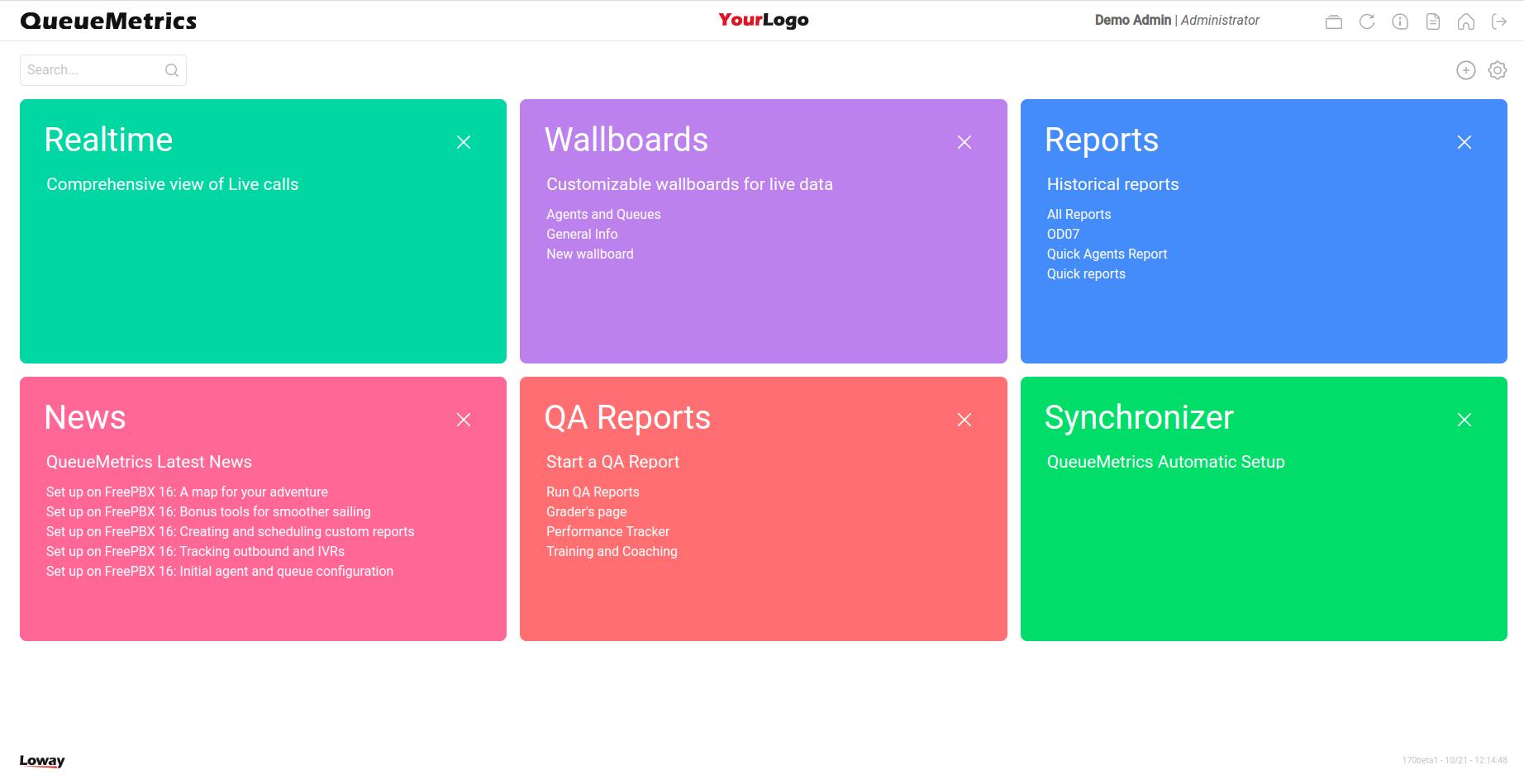
Both the report and the wallboard clients were rebuilt on top of a shared architecture that will help keeping them consistent in the long run.
There also a number of highlights, as detailed below:
-
Reports: better looks and Agent Timeline
-
New QA editor
-
Fully custom data blocks
-
Wallboard improvements
-
Saving and loading reports and wallboards as templates
-
New Recalls data blocks (and wallboard)
QueueMetrics 22.11 is immediately available for all CentOS 7/Rocky 8 based distros as an RPM package, for Gentoo as ebuild, for Docker as image on DockerHub and as a TGZ file for manual installation on any OS running the Java platform. QueueMetrics supports 23 distinct languages/locales.
We suggest upgrading as this version includes some security fixes.
Uniloader was also updated to support the latest features.
Reports
The look of reports has been streamlined. Fewer icons are visible, but everything is where you’d expect it to be. Filter editors have been improved by allowing NOT clauses and in-place editing, and - in general - the product feels smoother and more intuitive.
An important development was the addition of the Agent Timeline to complement the Call Timeline released with 22.02: a single unified view that shows all activities that an agent was involved across time. You can see calls, pauses, logins and log-offs, on a single unified time-line.
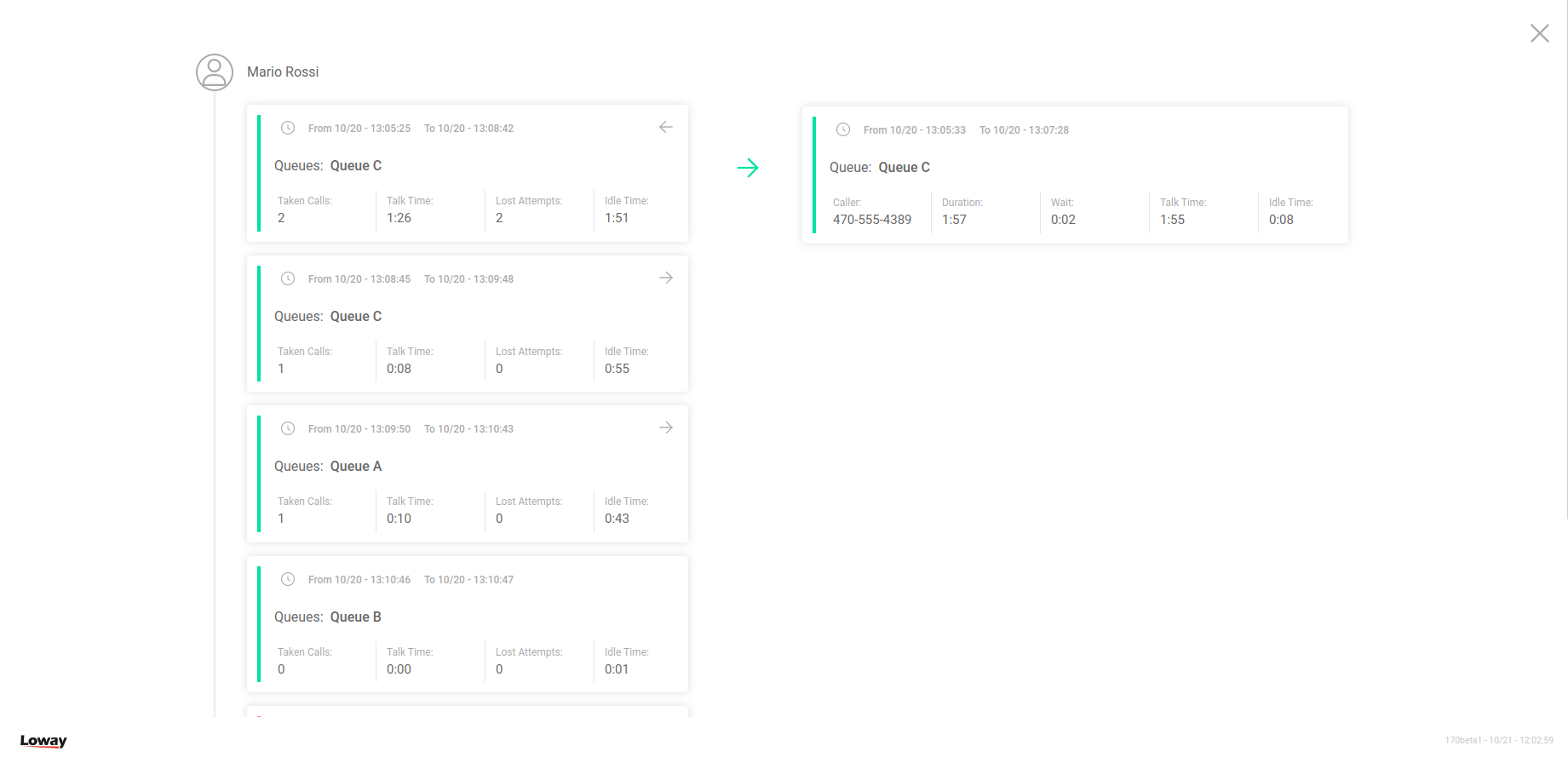
The same data is also available as a JSON service for integration.
New QA editor
The Quality Assessment (QA) form editor is the last part of the original GUI to be rebuilt. While being familiar to existing users, the new QA form interface is straightforward, snappier, and generally more pleasant to use.
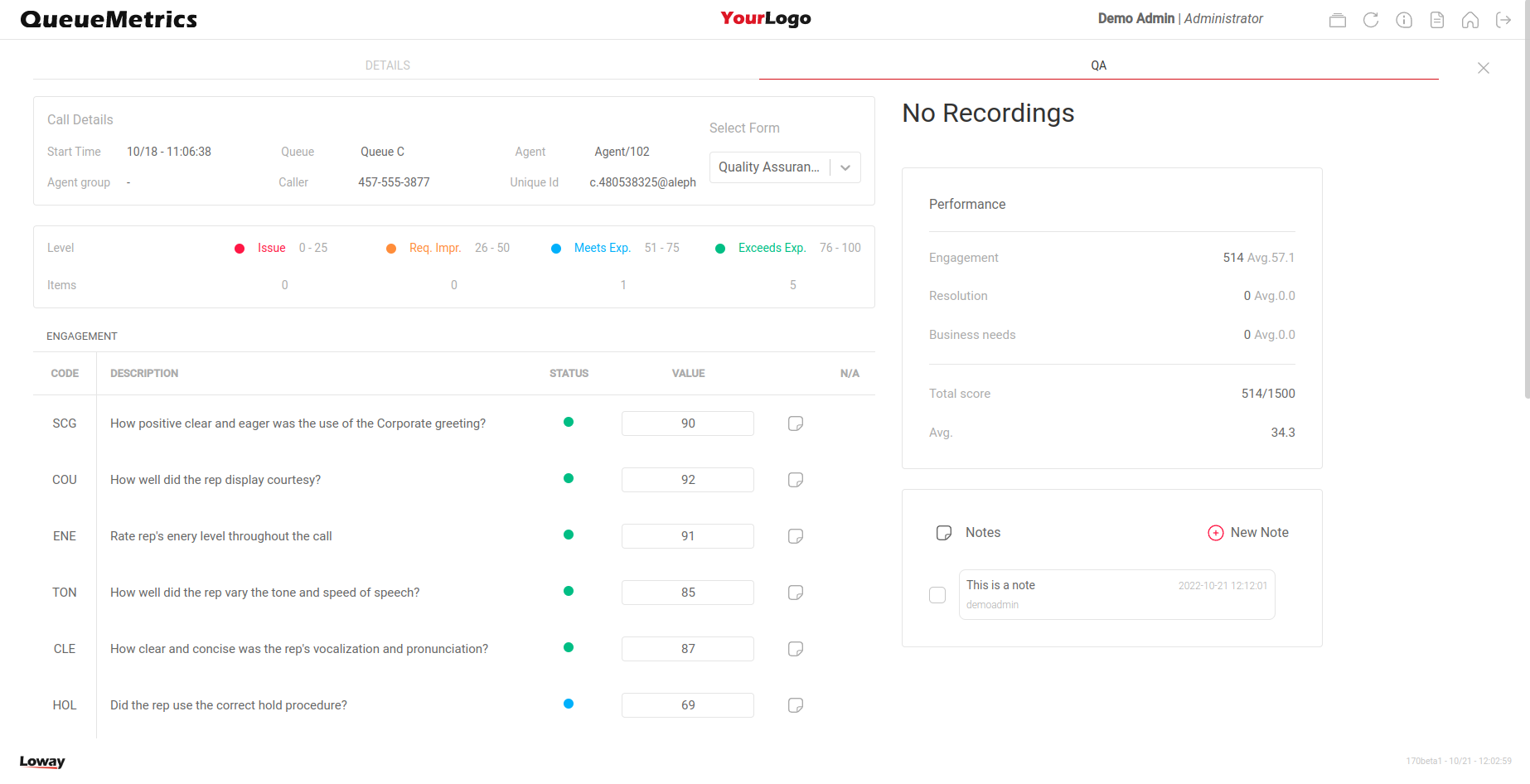
The new interface is available from all the places from where the old form was accessible, but from the realtime page where it was never used much.
Custom data blocks
As a technical preview, we introduce custom data blocks. Those are data blocks that can be derived, using an SQL-like syntax, out of an existing data block, where you can change the columns displayed and (optionally) add a custom graph out of any columns.
At the moment such blocks are interesting because they allow creating new graphs out of existing data blocks.
Wallboard changes
The graphing abilities of custom data blocks (explained above) are useful because the wallboards are now able to display any existing data block (report or real-time), and/or its graph. This means that anything you can see in a report can now be seen in your wallboard, where it is updated in real time.
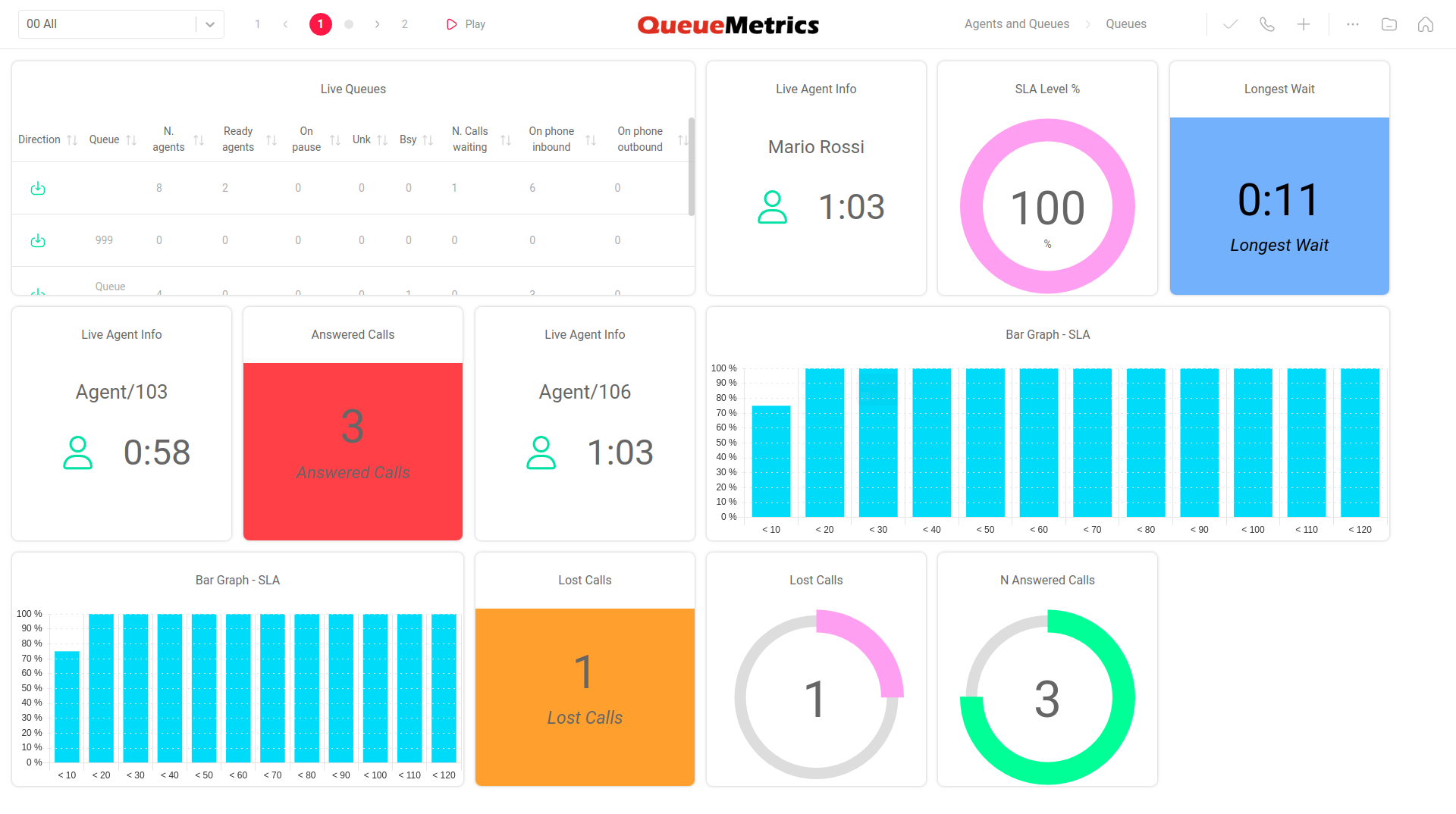
This is a major feature that many users were waiting for, because it opens huge opportunities for situational awareness out of the 200+ data blocks that QueueMetrics currently provides.
Saving and loading reports and wallboards as templates
Another important feature is the ability to save and reload existing reports and wallboards, so that they can be moved between different systems and can also be shared online.
We plan to create a public repository with some examples that are useful for specific industries, and we welcome user contributions at https://github.com/Loway/Templates
New data blocks for recalls
A new set of data blocks was created in order to display a list of unanswered numbers that have to be recalled, or were just recalled. This feature is very handy for smaller contact centres where you want to make sure that no contacts are left unhandled.
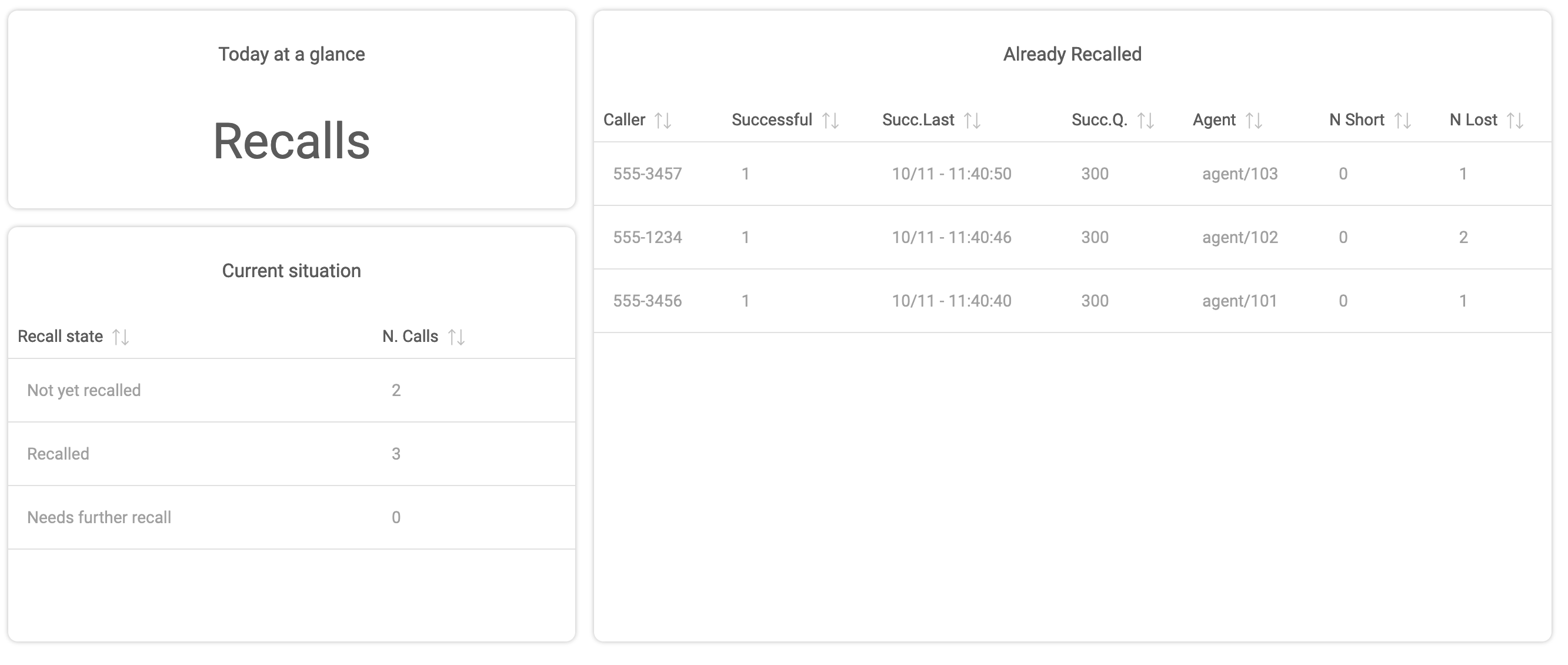
This feature works very well with wallboards so that it is possible to have a live view of numbers that tried to contact you unsuccessfully and need to be recalled. And you can download such a wallboard from or repository and add it to existing QueueMetrics systems - when updating, for a start, try installing the wallboard Recalls.json on your new system!
Misc changes
Last but not least, the WebRTC soft phone was completely rebuilt so that it looks better and it works better, with complete multi-line integration.
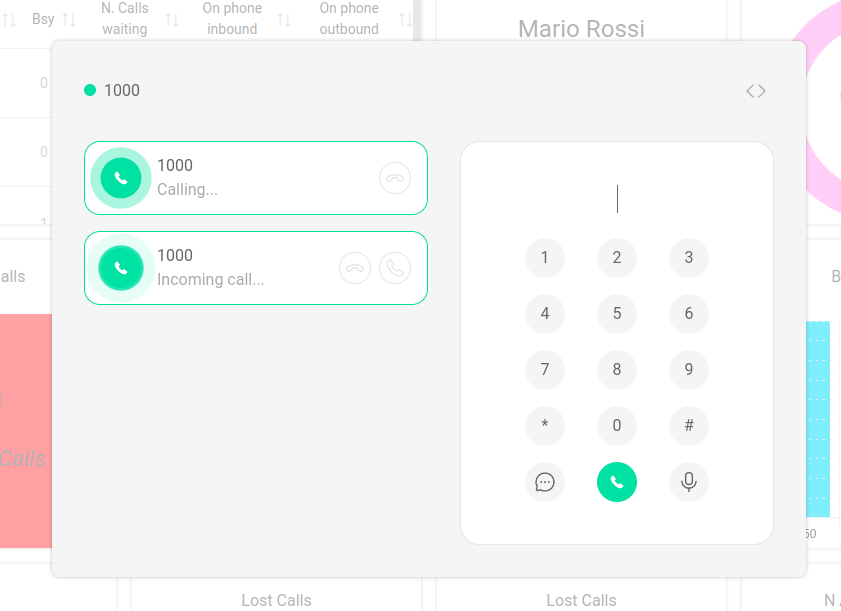
Deprecations and security
No new features were deprecated.
For an up-to-date list of features that are currently deprecated, see the User Manual.
Bug Fixes
In total, about 180 changes went into this release. The most important ones are documented here:
Agent page
-
5926: QA page does not start from the agent’s page
-
5925: Broken icons on Agent Panel
-
5737: FSW: storing LOGOFF as REMOVEMEMBER
-
5622: [Docs] - Placeholders in background pages
-
5310: [SoftPhone] UI breaks if new calls arrive during transfer operations
JSON Api
-
5831: Custom-defined Blocks: Expose via editor APIs
-
5551: Autoconfig: User must hold key 'USR_AGENT' in order to run this editor.
-
5501: cronJob:cannot edit via API
Configuration pages
-
5931: A custom block’s title is always lowercased
-
5876: Custom blk editor: field name
-
5834: Custom-defined Blocks: wrong codes
-
5824: Custom-defined Blocks: editor LIST page
-
5823: Custom-defined Blocks: EDIT page issues
-
5693: Using regexp in queue expansions
-
5390: Assigning an Agent to the queue while sorting clears out all associations
Engine
-
5664: Track Agent Queue Sessions in parser
-
5556: Skip non-agents for Teams
-
5387: New Area Code Filter
Graphics/layout
-
5916: Bar Chart Colors
-
5891: Performance tracker details fix graphics
-
5889: Return key closes modal without saving
-
5882: Teamsmetrics whitelabel
-
5867: Column selector hard to use
-
5864: Missing tab menu in editors
-
5829: Error page: error notification DIV
-
5828: Better footer
-
5827: Home page not usable if viewport very narrow
-
5784: Pending Expiry message CSS fix
-
5743: Home page menu bar does not scroll
-
5742: Add the "Ringing" (Agent) and "Music on Hold" columns to the Wallboard
-
5671: New theme QMONO
-
5669: New theme Dark
-
5631: Update QueueMetrics with new Loway-js-gui
-
5461: Icons should be uniformed across the whole software
-
5423: Issues with the Audit Log page
Packaging
-
5822: Custom-defined Blocks: add key and a sample + new wallboards sample
-
5471: Resolve Java11 warnings
Quality Assessment
-
5927: QA opens in a different page
-
5875: Training and coaching – form shape
-
5874: Graders page – filling multiple forms
-
5873: Crash accessing QA
-
5856: QA: saving a form with invalid values
-
5855: QA Notes: focus
-
5853: QA Notes: when saving, the form is blanked out
-
5852: Add marker - set Time and Duration
-
5846: QA form - view notes
-
5845: Saving a QA form on a lost call
-
5844: Undecoded agent group / agent name
-
5821: Performance Tracker: missing Agent timeline
-
5819: Grader’s page: wrong block order
-
5818: Input form for Graders page and Perf TRacker
-
5817: Block titles on QA reports page are unreadable
-
5667: New QA Module - Client
-
5637: New React-based QA client
Real-time page
-
5866: New page colors
-
5816: QA Access Points
-
5799: RT does not display properly Skills
-
5692: Incorrect indication "00-all" as last queue for call
Reports
-
3659: New Report: list of unanswered numbers
-
5913: Section separator for filters doesn’t disappear, when searching by keyword
-
5910: Info message in report doesn’t disappear
-
5909: OD07 datablock missing localization
-
5908: Hide page and block icons behind dots
-
5904: Unique ID filter does not allow "." in the search.
-
5898: "Add DataBlocks" option always visible
-
5888: Links to agent sessions from bvlock selector
-
5887: Wrong graph colors when sorting
-
5881: Report page crashes if sort order has invalid column indexes
-
5880: Answered and Unanswered, report call counter, not updating correctly
-
5877: Custom blocks not rendering
-
5872: Audio recordings are not played
-
5871: Full Report export after datablock export
-
5863: Queues with a special character ("_", "-", "+" …) in front of the queue name, cannot be used as a report filter
-
5862: Exporting a report while it is being saved, gives an error message
-
5858: The footer of the exported report, in PDF and Excel, for the whitelabel version of QueueMetrics, is incorrect
-
5857: Magnifier glass in report AG13 / AG 14 / AG16 / AG17
-
5851: You should not be able to select "Agent" in Agennt filters
-
5850: err_sup_noagents crashes page
-
5849: Too many database accesses when computing a report
-
5835: Remove filters icon
-
5833: Date pickers are overlapping
-
5832: Auto-Save button generates multiple copies of the same new report
-
5830: Home Page: blocks with different width
-
5826: Report breaks after saving
-
5825: Custom-defined Blocks: find them by name or description
-
5815: Make sure that all icons have a meaningful description.
-
5814: Enter new title just once
-
5813: Graphics: Icon colors and Apply/Save
-
5812: Blocks disappear while re-sorted
-
5811: Display DO name and short code
-
5810: Data blocks and graph alignment
-
5809: Empty pie graphs display a vertical line
-
5808: Rename column nbsp
-
5807: Report filters show their inner name
-
5806: Call detail: remove dash from Complete Caller
-
5802: Non Latin characters in the Report name, exports the report with the incorrect name
-
5798: Display correctly SKILLS events in call detail
-
5791: Export logs ignores partitions
-
5767: Incorrect call grouping for DNIS Used
-
5765: Settings: aggressive reloading
-
5752: Report creation, editing and delete events are not visible in the Audit log
-
5744: Homepage sidebar doesn’t scroll on firefox
-
5741: "Download debug info" button adding "|" symbol in front of the logs
-
5740: "Ring no answer" events before "Enter Queue" event on the Call timeline
-
5739: Database tables for custom data blocks
-
5722: Call Grouping shows wrong group
-
5713: Paged data block in report does not handle shorter number of pages
-
5675: Incorrect audio recording for unanswered calls
-
5668: New QA Module - Form
-
5666: New Agent Timeline - DataBlocks
-
5665: New Agent Timeline - Client
-
5663: New Agent Timeline
-
5641: Custom-defined report blocks
-
5640: Mount/unmount reports as JSON
-
5638: Editing filters in-place
-
5635: Implementing NOR filter
-
5629: Multiple reloads when editing reports dates
-
5583: Support MsTeams Group Calls in timeline
-
5582: Missing VAR events
-
5581: No agent name in call outbound details
-
5580: Wrong event sequence
-
5579: Data blocks still use old pop-ups for call groupings
-
5575: Add Download button to Media Player
-
5574: Media player should be disabled for unsupported formats.
-
5573: Changing time period of a cloned report causes report to endlessly load
-
5568: Disconnection Cause Decoding does not work in some cases
-
5564: Timeline issues with IVR events
-
5561: Changing Reports causes loading loop
-
5431: Add "not" as a filter-operator in the Reports
WebRTC Softphone
-
5943: Softphone displays incorrectly on Firefox
-
5940: Softphone icons overlaps other windows
-
5939: Softphone Auto-answer not working correctly
-
5938: Agent page softphone text field not displayed correctly
-
5917: New SoftPhone Graphics
-
5354: [SoftPhone] Change Softphone ringtone.
-
5299: Softphone does not change settings correctly
Synchronizer
-
5942: Synchronizer agent assign not working
-
5941: Synchronizer vertical scrolling not working
-
5599: No feedback from 'apply configuration'
-
5319: Enswitch: Synchronizer, agent configuration issue
-
4614: [Docs] - Synchronizer
Wallboards
-
5921: Missing icons on Wallboard
-
5911: DataBlock widget: page results
-
5906: Editor fields with empty value should not display green check
-
5905: Editors cannot delete the contents of a form field
-
5903: Wallboards just created cannot be exported
-
5900: Updating old wallboards should maintain all settings
-
5899: JSON displayed when exiting wallboard
-
5895: Wallboard, Call actions, not working correctly
-
5894: Editing Wallboard Widget, not loading previous values
-
5893: Wallboard, Actions, not working correctly
-
5886: Title importing wallboard
-
5885: Handing HTML in custom cells
-
5884: Cannot sort custom blocks
-
5883: Wrong error on lost server
-
5870: Wallbord widgets have transparent background
-
5869: Kiosk mode
-
5868: Data block widget should reset columns on block change
-
5865: Wallboard: crashes with GraphProvider
-
5859: JSON error in wallboard widgets when configuration is absent
-
5843: Invisible custom alarms
-
5842: JSON export: useless fields
-
5841: Image for "unconfigured" widgets
-
5840: Hide "pin" and "dots" icons
-
5837: New table widgets should replace old tables
-
5836: RealtimeDO datablocks won’t sort on wallboard
-
5796: New table system, column filtering and alarms
-
5757: Amend function from Wallboard
-
5639: Mount/unmount wallboards as JSON
-
5608: Wallboards can display any data block
-
5607: Wallboard - custom external HTML Widget
-
5549: SLA Graph won’t resize correctly on MacOS
-
5407: Wallboard sorting failes if column is filtered
-
5323: MOH column missing from live calls in wallboard