QueueMetrics 18.04
Release 18.04 introduces a series of new features to improve user’s security and ease of use. Let’s take a look at the most important additions:
-
Scheduled Jobs
-
Wallboard Queue Filtering
-
QueueMetrics and CallCabinet Integration
-
Configuration Synchronizer Upgrade
-
Password Encryption
-
Agent Page - Call Variables
-
New Reports
-
Old Agent Page is officially deprecated
-
Qloader is officially deprecated
-
Bug Fixes
Scheduled Jobs
Now QueueMetrics comes with a new feature, Scheduled Jobs, that allows the user to specify a certain task to be executed at an appointed time, or repeatedly at a fixed interval.
You can schedule different types of jobs, such as sending reports by email on a regular basis, or database optimization tasks.
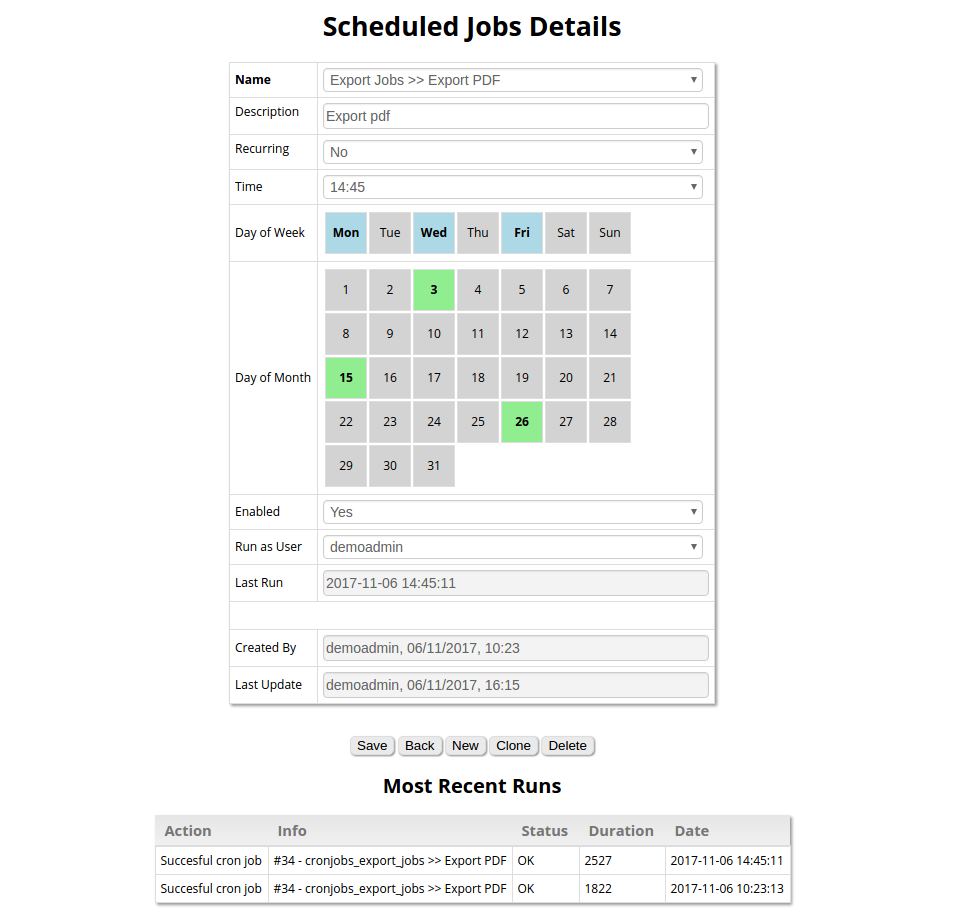
'See also:'
-
QueueMetrics User Manual: chapter 11.18 (Scheduled Jobs Configuration page)
-
QueueMetrics Tutorials: https://www.queuemetrics.com/blog/2017/12/05/enabling-scheduled-jobs-on-QueueMetrics-Live/?lid=N057 (Enabling Scheduled Jobs)
Wallboad Queue Filtering
In QueueMetrics' Wallboard, it’s now possible to change a widget’s setting in such a way that only data from a particular queue is shown. This makes for a highly versatile wallboard, that can show results for an aggregation of queues, while still having widgets dedicated to individual queues.
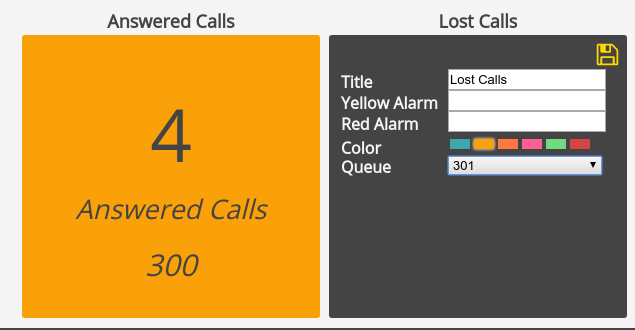
'See also:'
-
QueueMetrics User Manual: Chapter 8. (The Wallboard)
-
QueueMetrics Tutorials: https://www.queuemetrics.com/blog/2018/01/17/wallboard-queue-filtering/ (Wallboard Queue Filtering)
QueueMetrics and CallCabinet Integration
A new pluggable listener module will be included in this release. This module will allow users to listen to recordings that are being stored remotely, using Atmos CallCabinet for QueueMetrics.
'See also:'
-
QueueMetrics User Manual: Chapter 12.7. (Listening to calls using Pluggable_Modules)
Configuration Synchronizer Upgrade
The Configuration Synchronizer service, that allows for QueueMetrics automatic configuration of agents and queues, has been significantly upgraded. Now it can fetch a configuration from a remote URL as a JSON object, or read the configuration directly from the data that is already loaded into QueueMetrics' database.
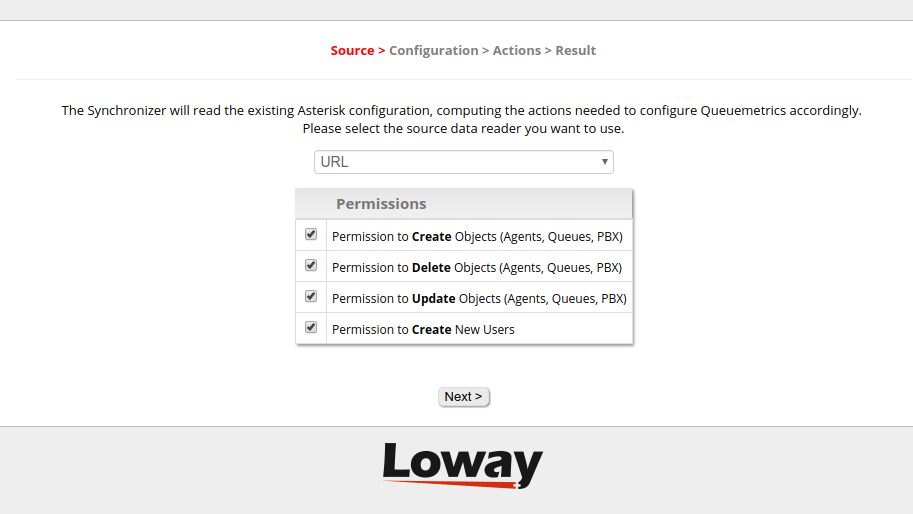
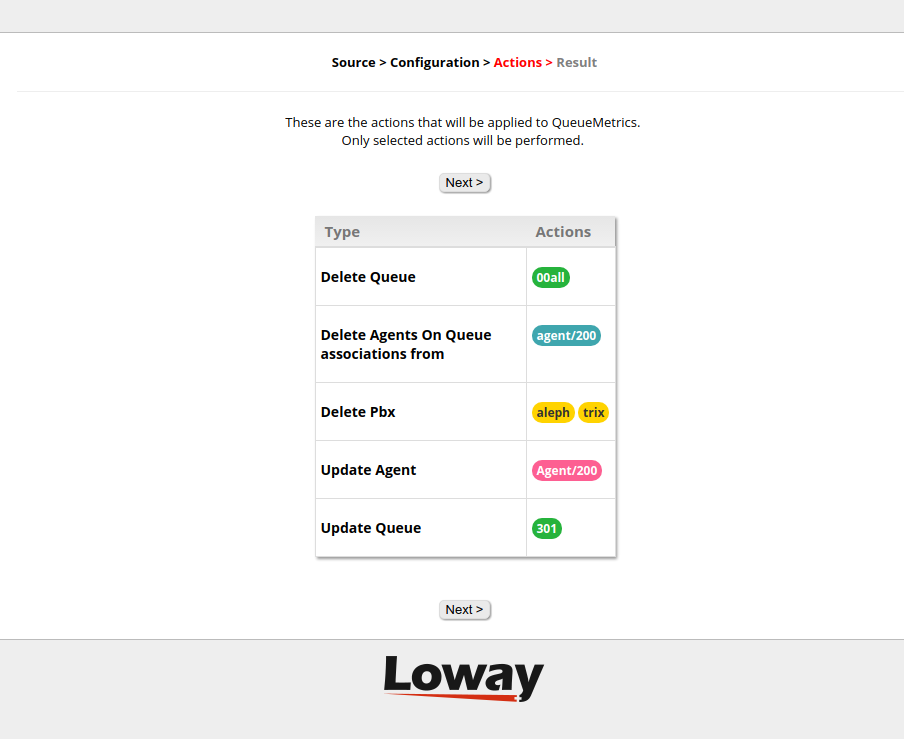
'See also:'
-
QueueMetrics User Manual: chapter 11.28 (QueueMetrics configuration Synchronizer)
Password Encryption
Now QueueMetrics supports User Password Encryption. By setting the appropriate system property, you can make sure that all new user passwords are encrypted, thus enhancing your system’s security.
You can also choose to stop users with unsecure passwords from logging into the system.
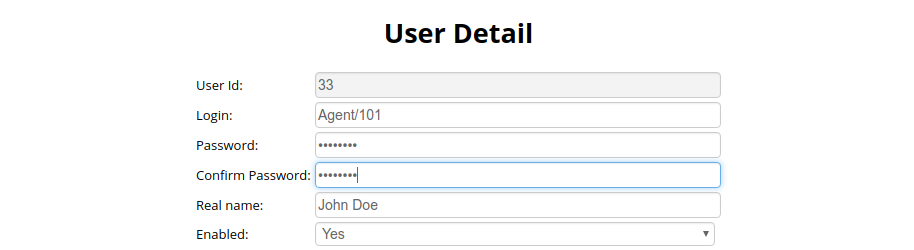
'See also:'
-
QueueMetrics User Manual: chapter 11.1 (Configuring Users)
Agent Page - Call Variables
Now, in the Icon agent page Call List Panel, you can see a new column displaying all the variables that are attached to a call. This is very useful to assess multi system integration, and can give your agents more information about the call and the caller.
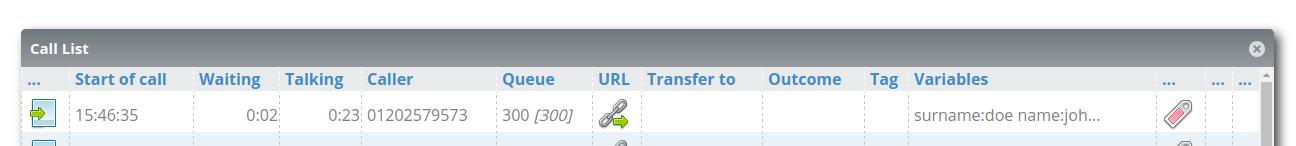
'See also:'
-
QueueMetrics User Manual: chapter 9.1.4 (The call list panel)
New Reports
The following reports have been added to QueueMetrics, and are now selectable when creating new reports.
-
Frequent Area Codes - AC04
-
This report shows detailed information regarding different Area Codes, taking into account the quantity and quality of calls related to different areas.
-
-
Detail Summary (Daily, By Week, By Month) - DD10, DH10, DW10
-
This report comes in three version, that show the number of calls in different time slices. The available period of times are: daily, by week or by month.
-
-
Executive Summary - OD06
-
This report provides a wealth of information regarding the situation in general. With a final focus on lost calls and disconnection reasons.
-
-
Retry Rate and Lost Caller Behaviour - FC10
-
This report shows information about customers retry behaviour.
-
-
Most Frequent calling/called Number - FC11
-
This report shows aggregated data by caller/called number. We can deduce by looking at this report, the most frequent callers and the duration of their calls.
-
'See also:'
-
QueueMetrics User Manual: chapter 6 (Report Details)
Old Agent Page is Officially deprecated
From now on, the old agent page is officially deprecated. No bug fixes will be released for it, and is heavily recommended that users that are still using it, switch to the new Icon Agent Page. The Old Agent Page will soon be removed from QueueMetrics.
'See also:'
-
QueueMetrics User Manual: chapter 9.1 (The new Realtime Agents Page)
Qloader is Officially deprecated
From now on, the old data loader, known as qloader, is officially deprecated. No bug fixes will be released for it, and is heavily reccomended that users that are still using it, switch to the new data loader "Uniloader".
'See also:'
-
UniLoader User Manual: http://manuals.loway.ch/Uniloader-chunked/
Bug Fixes
Here is the list of bugs that were fixed in the new release.
Agent Page
-
3759 Agent’s page homepage shows existing wallboards list
-
3725 Extension should always be empty on log-on
-
3723 Icon shouldn’t open any popup when loading page
-
3694 Call URLs don’t expand [X] variable
-
3638 Error on page loading of Icon
-
3637 Icon should detect session issues
-
3635 On session issues, internal services should return code 542
-
3609 Tomcat error 400
-
3601 New window showing a list of all the variables
-
3599 Improve Outcome Code selection
-
3592 Agent Page breaks if cluster servers change names
-
3591 Feature codes selection allows for incorrect feature codes
-
3590 Outcome Panel sometimes refreshes during outcome selection
-
3527 default.pause_dialout is ignored.
Configuration
-
3735 Editors: the search box should have a magnifier glass in it
-
3706 Cfg: Switch to control channel rewriting in hotdesking channel record
-
3697 Encrypted passwords in configuration editors
-
3588 Mysql exception if default.queue is blank
-
3547 Everyone can delete a wallboard
Engine
-
3705 Switch to control channel rewriting in hotdesking channel record
-
3531 Hotdesking not working on Local/x@y/n
Platform
-
3587 DirectAmi: Outbound tracking without dialplan
-
3532 DirectAMI can’t pause Local channels
Realtime
-
3717 Outmonitor and Inmonitor not working on QM-Live
-
3604 On Queue field doesn’t show the correct queue
-
3603 Free Since miscalculated while in conversation
-
3585 Pause, unpause and removemember do not work from realtime in cluster mode
Reports
-
3754 Call Recording exports broken link
-
3698 Server-side integration of encrypted passwords
-
3677 Sorting of Skills
-
3663 Exporting Features and Vars
-
3634 UN17 shows total time in decimal format
-
3610 Deprecatiofor old method putS(lbl,int)
-
3596 OK08 is not calculated properly
-
3543 default.hourly_slot is not loaded correctly when starting QueueMetrics
-
3535 NR: Initial version of the engine
Wallboards
-
3739 Wallboard: all queues
-
3738 Wallboard/RT: queue appears twice
-
3734 Alarms on call duration do not work
-
3682 [realtime v2] "Live calls" table should show the names of the queues (shows numbers)
-
3681 [realtime v2] When in kiosk mode top-right queue name always show default queue’s name
-
3674 Wallboard doesn’t open if empty
-
3667 Wallboard Kiosk Links don’t work for Wallboards with visibility keys.
-
3661 "Live Agents" table widget has incorrect lable
-
3654 property default.includeLostInSlaDistribution alters wallboard lost calls values
-
3636 Wallboard should detect session issues
-
3576 Realtime_v2 doesn’t care about masterkey
-
3551 "Longest Wait" widget not always showing the correct value
-
3550 Improve kiosk mode awareness
-
3549 When in read-only mode, disable text selection from pages
-
3548 Users without WALLBOARD_ADD key can create private "new wallboard"
-
3537 Multi-stint is not take into consideration with "Total Calls" widget