QueueMetrics 12.05
Release 12.05 offers additional improvements to the QueueMetrics package, that address the introduction of features that offer broader compatibility and simplify the user-experience. Amongst the main features, the new release sees a new page layout for the QueueMetrics Home page, the introduction of the Agent Awareness client for Chrome, new drop-down user-friendly menus for quick agent control, a database creation wizard and QA further scoring.
The implemented major changes are as follows:
-
AGAW Quick Installation [#1600]
-
AGAW Chrome compatibility [#1615]
-
RT page menus [#1624_733]
-
QA Extra Score [#1599]
-
QM database creation [#1283]
-
QM Home page layout [#1611]
-
Agent channel names with '-' [#1614]
AGAW Quick Installation
The installation of the Agent Awareness (AGAW) extension has been made easier and quicker as when you install QueueMetrics via 'rpm' the AGAW runner is automatically installed, even if not immediately activated.
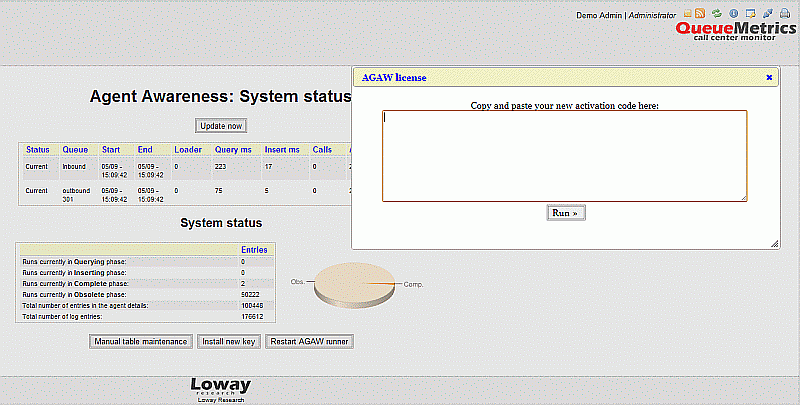
Once you request a demo licence, it can be installed directly from the AGAW page and you can start the AGAW runner process straight away.
'See also:'
-
QueueMetrics User Manual: chapter 10.2 (Installing the AGAW licence)
AGAW Chrome compatibility
Chrome has become the most widely-used browser, followed by Firefox and other browsers. This release sees the implementation of the new user-friendly AGAW installation for Chrome users.
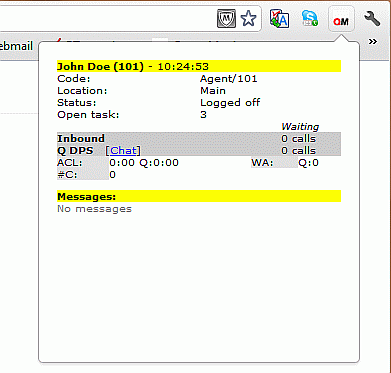
It allows to install the AGAW client within about 2 minutes and embeds into the top banner of the web page as an icon that offers an at-a-glance AGAW panel, with all the relevant data for any agent.
'See also:'
-
QueueMetrics User Manual: chapter 10.5 (Installing with Chrome)
RT page menus
Call Centre administrators and supervisors can now perform a variety of agent-related tasks directly from the Realtime web interface in QueueMetrics, without any need to browse to other pages. We have introduced a new 'wand' icon at the end of the 'Calls being processed' panel which will give administrators the freedom and time-saving control of being able to directly access the QA form, close, hang up, transfer and listen to any listed call.
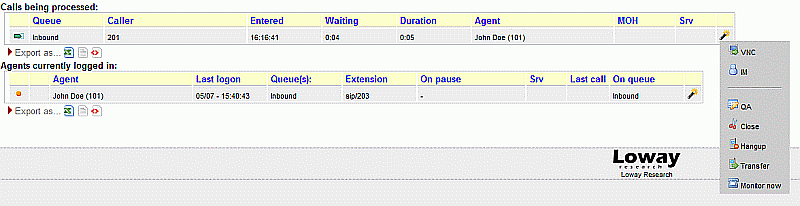
We have also added an 'Add Member' button to the top control table and a tidy drop-down menu within the 'Agents currently logged in' section that allows to log off, pause and un-pause agents and send SMS messages (Asterisk v.10+ required for this feature).
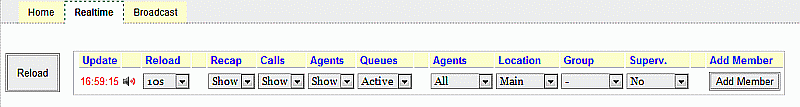
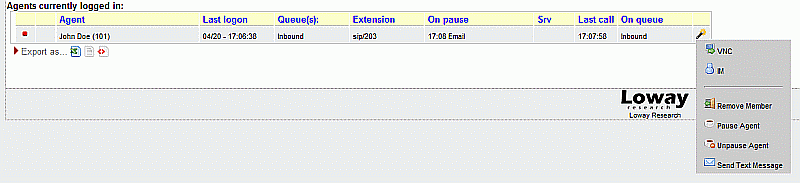
'See also:'
-
QueueMetrics User Manual: chapter 7.2 (Calls being processed)
-
QueueMetrics User Manual: chapter 7.3 (Agents currently logged in)
QA Extra Score
Assigning scores to a QA Form has always ranged between zero and hundred. Occasionally a call centre may choose to allocate higher values to an agent, given that he/she performed outstandingly well in their job. It is now possible to add extra scoring to particular questions within the QA Form.
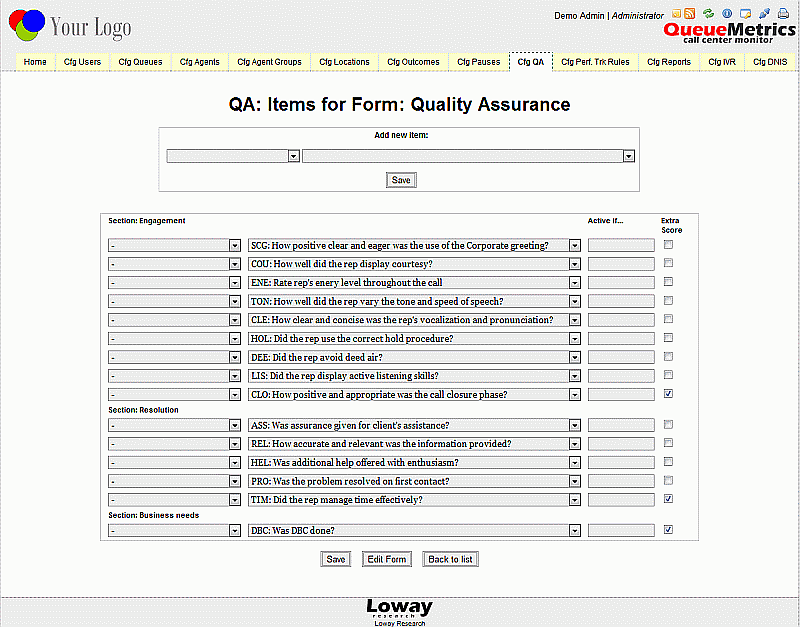
The total scoring for a specific section will be calculated and displayed within the numerator part and will not affect the averages of the overall QA Form.
'See also:'
-
QueueMetrics User Manual: chapter 20.9 (Configuring QA Forms)
QM database creation
This new feature will be welcomed by many of our customers worldwide as it simplifies the QueueMetrics installation and configuration process. QueueMetrics requires a working JDBC connection to the MySQL database, so the new wizard allows to easily create the database in a few clicks and minimal manual intervention.
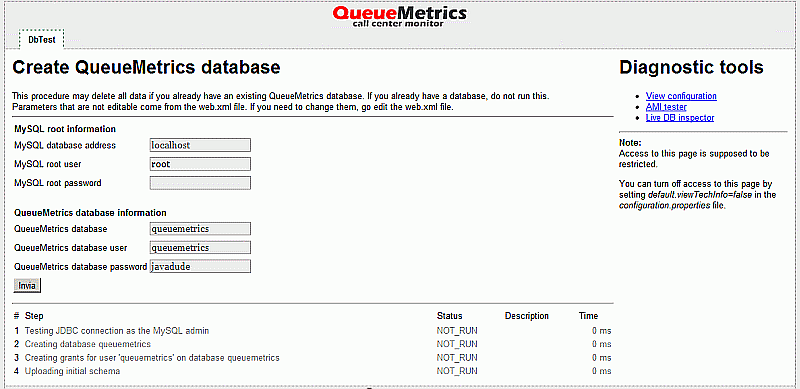
'See also:'
-
QueueMetrics User Manual: chapter 2.5.2 (Automatic database creation)
QM Home page layout
This release offers a great new look for the Queuemetrics Home page, as the various links have been re-organized to form a new layout that avoids any previously-required page scrolling.
The new format sees the introduction of the 'QueueMetrics News' section, a reviewed block layout across multiple columns and the Licence Information page link embedded within the top banner to allow access from any page across the application.
'See also:'
-
QueueMetrics User Manual: chapter 3 (Logging on to QueueMetrics)
Agent channel names with '-'
We have introduced the option to avoid the stripping of the '-' (minus sign) in channel names. By setting the default.stripChannelNames property to false, the agent channel name is read as it appears in the queue_log file. Otherwise anything after the '-' sign is deleted (ie. SIP/203-abcd is read as SIP/203), if set to true.
'See also:'
-
QueueMetrics User Manual: Appendix D (System Preferences)