QueueMetrics 15.02
'QueueMetrics 15.02' is a release centered around two main themes:
-
Improving the usability of QueueMetrics with suggestions and requests that came from our customers and end users, plus a number of changes that make the whole monitoring and management experience richer.
-
Fixing major and minor bugs in order to improve the suite efficiency and smoothen the interaction.
QueueMetrics 15.02 fully supports 'Asterisk 13.1', that will be the current release for 2015, as well as all the older versions.
Usability and layout improvement
The new HTML5 audio player - #2509
QueueMetrics always offered facilities to link to recordings and play them through the browser. This used to be made in a separate browser window, so the playback was autonomous from the main QM core and not very flexible.
Now it is possible to play audio in an inner control, making it easy to jump back and forth. It is also possible to speed LP recordings to mark specific points for further inspections or speed up calls to review them faster.
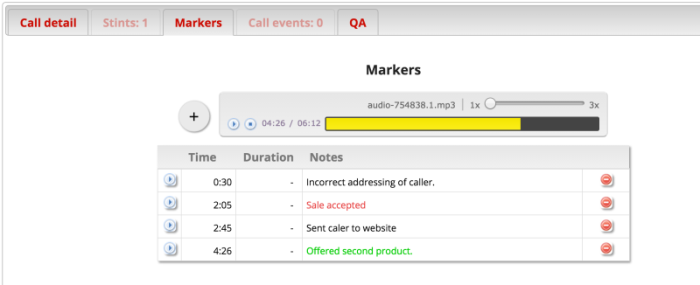
It is also possible to mark visually specific points in a call and jump to them by clicking on the link.
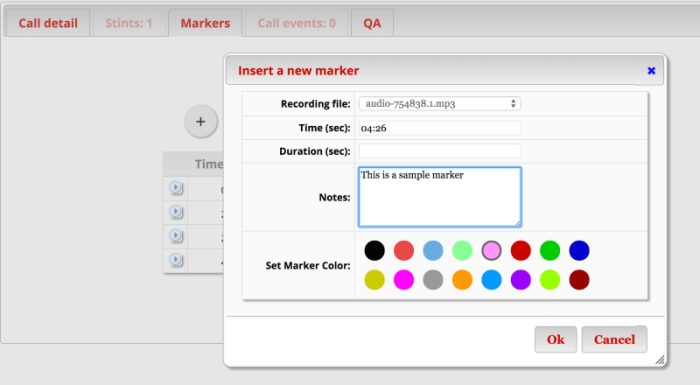
This functionality is available from the Call detail and QA pop-up, clicking on the Play icon next to the file name. You can still listen to calls using the browser and save links locally.
Prerequisites: The new functionality requires audio if you want to store in MP3 or plain-WAV format, and a modern browser. In order to turn it on, you need to set the system property 'audio.html5player' to true.
See: QueueMetrics User Manual, chapter "5.2.1. The HTML5 Audio Player and Markers"
Icon Agent Page Improvements
We made a number of changes so that Icon has new key features and extends its usability for inbound/outbound scenarios.
Lost Calls - #2381
'Lost calls' now appears natively in Icon.
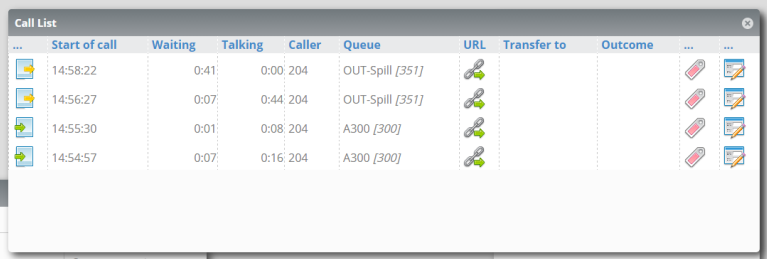
In the Call-list Panel there is a column that shows the list of both inbound and outbound calls with new icons. The panel also displays any outbound unanswered call.
See: QueueMetrics User Manual, chapter "8.7.3. The call list panel"
Softphone Caller ID - #2521
The new real-time agents page integrates a WebRTC softphone. Now the agent can start a call typing the number and clicking on the "Start Call" button. Plus the softphone was restyled for improved usability. It now shows the Caller Id for all incoming calls.
See: QueueMetrics User Manual, chapter "8.7.1. The integrated soft phone panel"
Direct Agent Log-in procedure - #2558
Agents enabled to use to Icon will now be directed straight to their realtime agent page instead of their home page.
Prerequisites: this feature can be disabled with the 'default.disable_directlogin_to_agentpage' configuration key set in the 'configuration.properties' file.
See: QueueMetrics User Manual, chapter "8 The new Realtime Agents Page"
User Definable Inner Webpage panel - #2579
A new custom web panel is used to embed a user defined external website or custom intranet page. The panel is refreshed each time it is selected and/or moved, so it is possible to use it to display metric from an existing system.
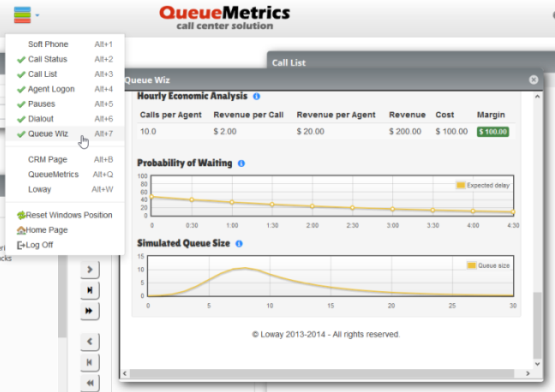
The goal of this panel is to allow integration with custom implemented indicators and/or messages.
Prerequisites: The panel is optionally enabled by modifying the configuration keys 'realtime.agent_webpanel1_url' and 'realtime.agent_webpanel1_label' located in the 'configuration.properties' file.
See: QueueMetrics User Manual, chapter "8.7.7. Custom Web panel"
Full UTF-8 support - #2485
QueueMetrics is now fully compliant with UTF-8 charset, meaning that is possible to use any UTF-8 characters when defining agents, QA forms, notes and any item in the report.
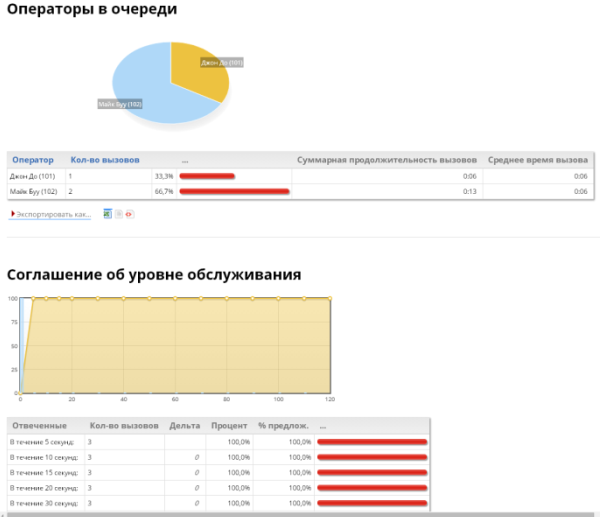
UTF-8 encoding now covers all functionalities, including statistics reporting, operators page and QA facilities, which makes it possible to fully support all international installations.
Prerequisites: enabled by default on all the installations. On old installs see FAQ http://queuemetrics.com/faq.jsp#faq-065-UTF8
See: QueueMetrics User Manual, chapter "5.2.1. The HTML5 Audio Player and Markers"
New "Agent per hour" report - #2578
This new report details the number of agents available on the selected queues for each hour of each day. The first column reports the date the current line refers to.
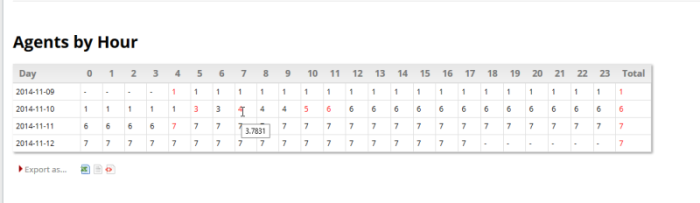
The next 24 columns report the number of agents found for at least one second in the associated hour. Numbers are reported in black if the timeband was covered completely by the agents, or shown in red if at least one agent is not present for the whole hour. The last column reports the agents seen, for at least one second, during the day.
Prerequisites: enabled by default on new installs. On existing ones you will need to add data block AG15 manually.
See: QueueMetrics User Manual, chapter "6.10.13 AG15 - Agents by Hour"
Bug fixes
A number of important bugs were fixed and some miscellaneous minor items were solved as well.
-
#2609 Flot graphs working on Retina Display.
-
#2560 All defaults for UTF-8.
-
#2431 Json API: decoded variables are not decoded if there is a numeric ID.
-
#2577 AMI transaction working with Asterisk 13.1.0
-
#2360 Test XML-RPC API.
-
#2544 Logging of failed logins for Fail2ban.
-
#2438 QueueMetrics permits duplicated fields.
-
#2368 Pause and unpause in same second will not work.
-
#2556 Json API: wrong hashcode.
-
#2606 Agent filter is not working on performance tracker.
-
#2378 Call monitor from realtime is not enabled.
-
#2559 QA: Cyrillic names don’t work in QA.
-
#2423 The dbtest page breaks when running a pool: URI.
-
#2561 Renaming existing TAGS to MARKERS.
-
#2630 Queues defined with lot of atomic queues.
-
#2541 Problems reading from realtime DB using useRowCache=true.
-
#2437 Less verbose log when streaming audio.
-
#2604 Parameters for non contigous reports are not persisted properly.
-
#2376 Running a report changes default agent code.
We really hope you will enjoy the new QueueMetrics 15.02! Do not hesitate to send us your comments and suggestions.
Thank you for supporting 'Loway' and 'QueueMetrics'.