QueueMetrics 12.01
This release of QueueMetrics includes a variety of functional improvements, which we have subdivided into major and minor changes. We are providing this brief overview of the main changes in order to have a quick and readable guide that allows our customers to be aware of what the major changes are, why they were implemented and how it improves the user-experience.
The new major changes are as follows:
-
Agent times by hour [#1364]
-
Call tagging [#1369]
-
Paginated call display [#1383]
-
Realtime on Asterisk 1.8 [#1385]
-
Non-contiguous reports [#1405]
-
Friendly names handling [#1470]
-
Encrypted files playback [#1492]
-
Persistent user properties [#1511]
-
QA from Agent page [#1519]
Agent times by hour
This new reporting feature addresses the need to know the total presence time of each agent over a specific 24h period of time. So we developed this feature to show data subdivided into the following three sets of metrics:
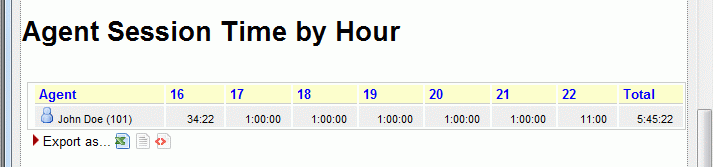
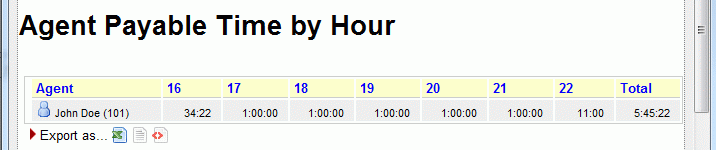
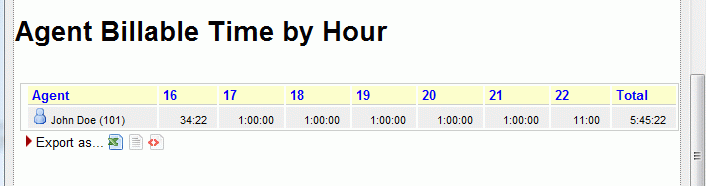
This allows an administrator to have information for each agent, by showing the agent’s decoded name, level and current group (if defined, expressed as an icon like elsewhere in QM), various columns containing the total session time for each hourly timeframe and the total time of all the hourly sessions, from start to end.
'See also:'
-
QueueMetrics User Manual: chapter 6.10.10 (Agent session time by hour)
Call tagging
For each call it is possible to add Tags which can be created (by using the security key: CALLMONITOR_ADDTAGS) and deleted (with: CALLMONITOR_DELTAGS), as required, in order to keep a note regarding that specific call.
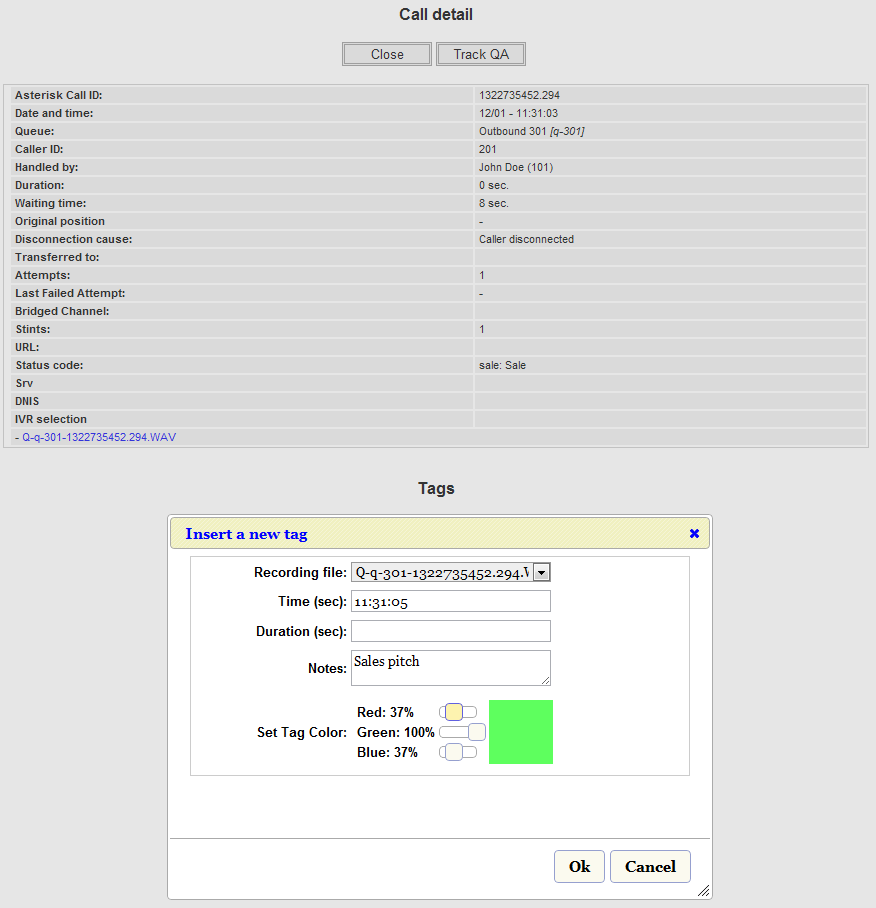
'See also:'
-
QueueMetrics User Manual: chapter 11.3.3 (QA - The input form)
Paginated call display
It is now possible to view details of calls (answered, unanswered) in a paginated order, rather than as a long list of data on a single page, allowing better readability than previous straightforward listings when running a large result set. If we run a Report we will see that the calls are showing in pages, rather than as a listing (note the buttons to go forward/back and that the page is 1 of 2 pages)
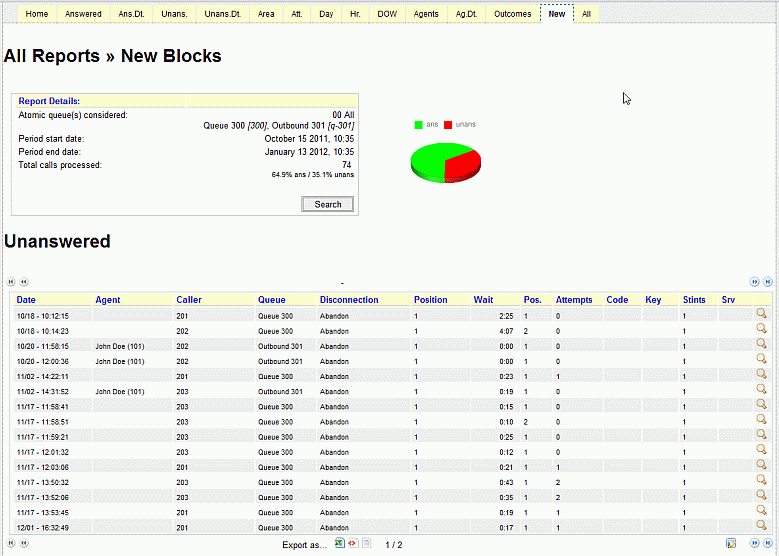
By selecting the icon at the bottom right of the paginated listing, it is possible to add columns, as required, and when exporting data you can select just the columns that you want to export.
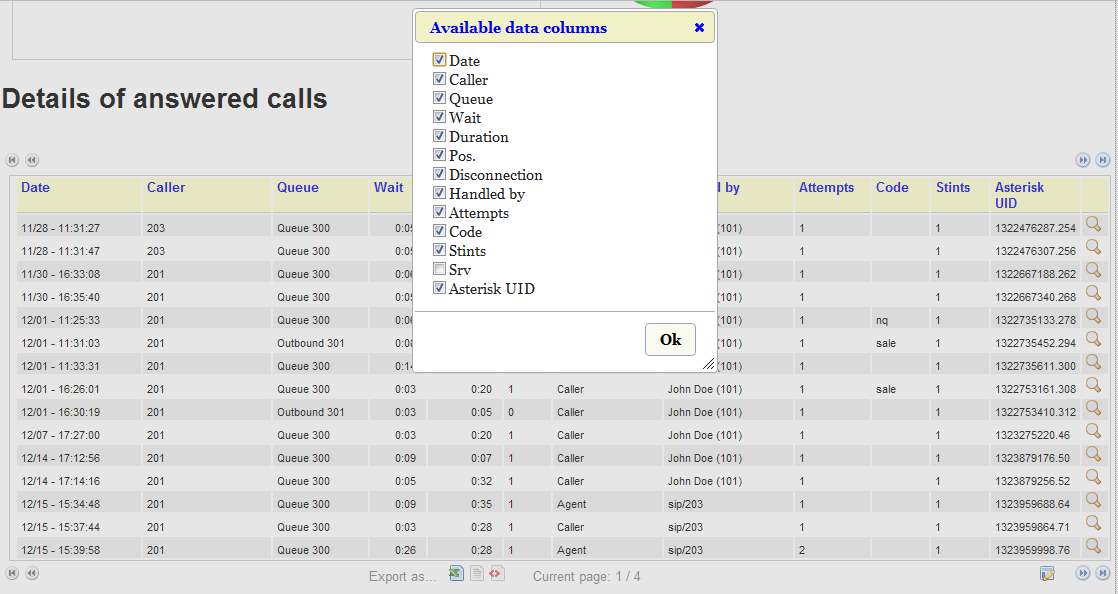
'See also:'
-
QueueMetrics User Manual: chapter 20.12 (Configuring paginated calls)
Realtime on Asterisk 1.8
With Asterisk 1.8 the format of the Asterisk realtime table was changed, so we have had to update QueueMetrics to support the new format. This means that it is now possible to delegate the queue logging to the Asterisk Realtime subsystem. With this option the QueueMetrics MySQL database log will be replaced by the MySQL database populated by Asterisk, so the qloader process is no longer needed.
'See also:'
-
QueueMetrics User Manual: chapter 23.17 (Running Asterisk 1.8 with QueueMetrics)
Non-contiguous reports
Non-contiguous reports allow to choose specific day(s) of the week and time periods that you may want to include in a report query.
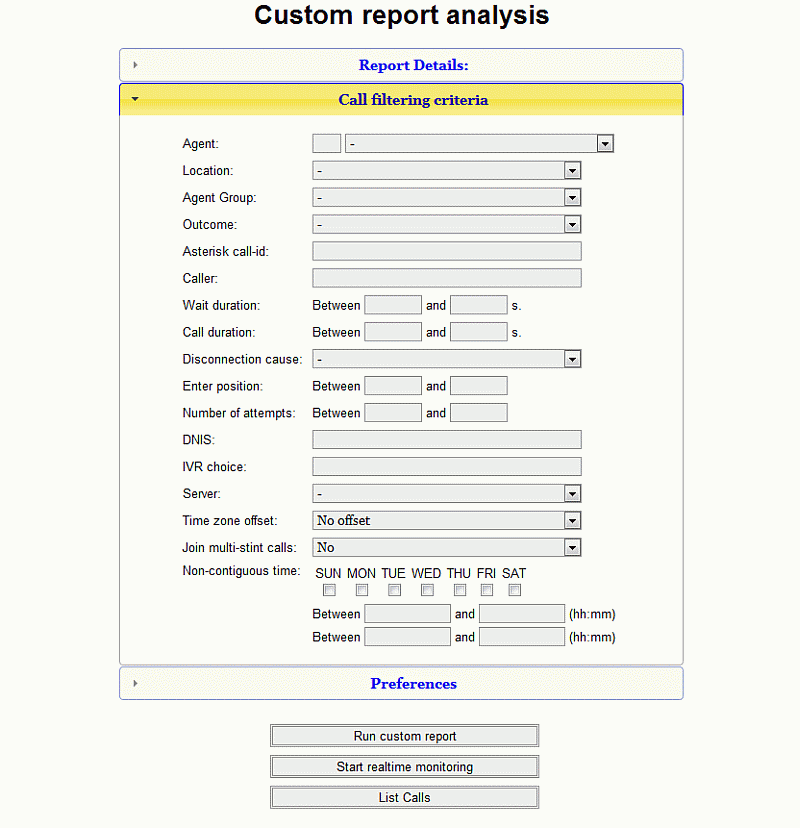
This resolves the issue of having to obtain the same statistic manually and then having to integrate them into a single report, based on chosen days and/or times.
'See also:'
-
QueueMetrics User Manual: chapter 4.3.1 (Custom Reports - Call search criteria)
Friendly names handling
Since FreePBX (2.8 and newer) changed the queue_log entries such that they were written using the 'friendly name', we have had to adapt QueueMetrics to recognize Asterisk aliases, known as 'friendly names' for reporting purposes. In QueueMetrics you can now assign multiple 'friendly names' to an agent. This solution allows to monitor and report on an agent that is present under different codes within the queue_log.
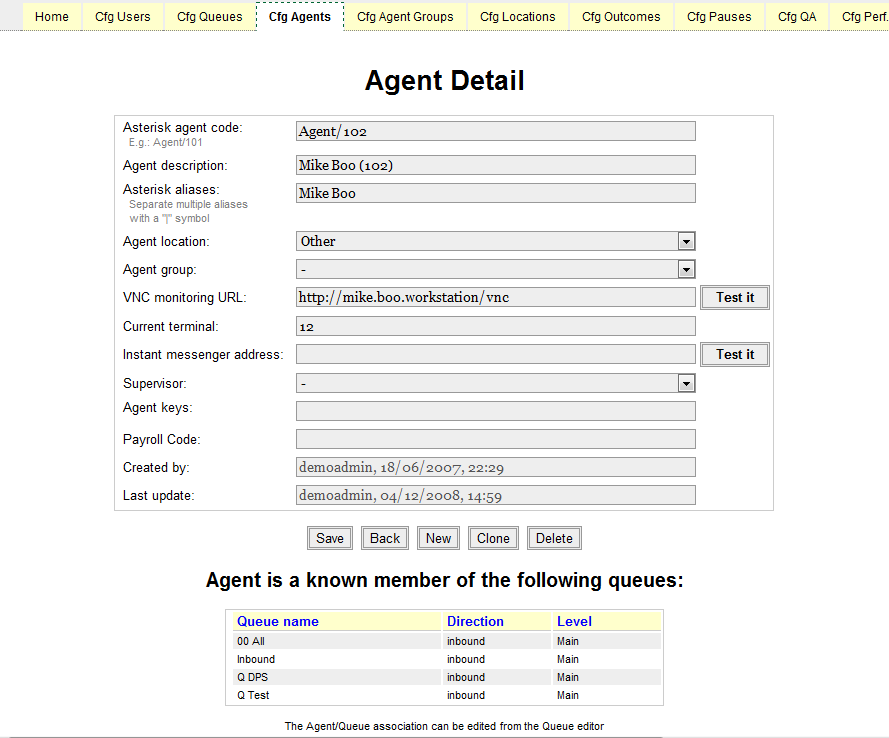
'See also:'
-
QueueMetrics User Manual: chapter 20.4 (Configuring agents)
Encrypted files playback
QueueMetrics now offers the option to listen to recordings that are stored in an encrypted format and it can adapt to almost any encryption technology. QueueMetrics ships world-wide and some States require high security levels within a call centre, amongst which, the requirement to keep call recordings in a protected/encrypted format so that they can’t be easily accessed and listened to.
This process takes place transparently and if we deploy QueueMetrics in a secure HTTPS environment the audio recordings will be encrypted on disk and will also be encrypted on the network.
'See also:'
-
QueueMetrics User Manual: chapter 23.20 (Listening to encrypted recordings)
Persistent user properties
Per-user persistence settings allow user search configuration to be stored and kept even after log off and can be changed and re-stored at any stage
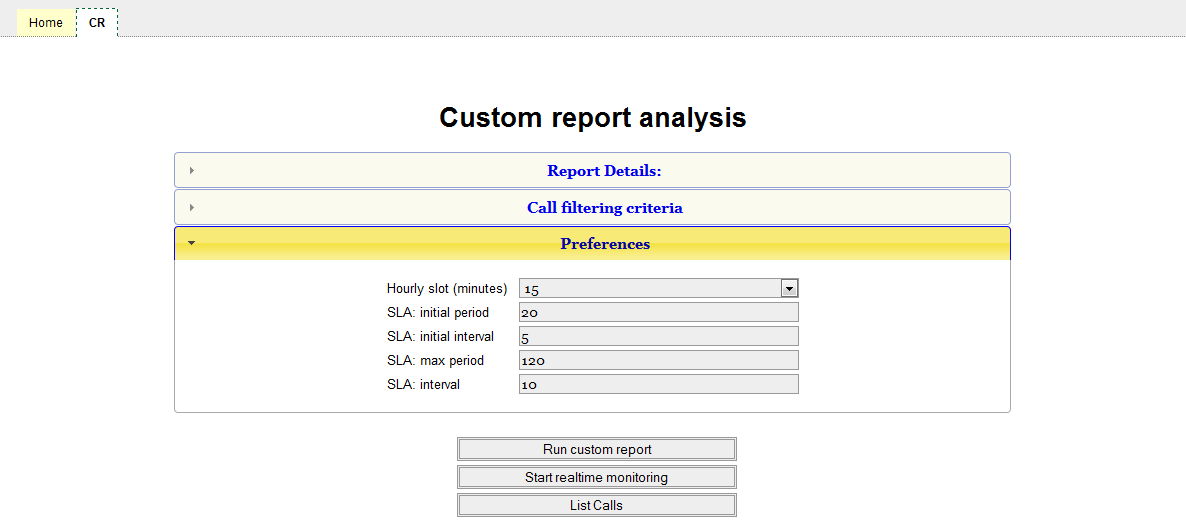
Custom Reports maintain the latest query parameters entered, even when a user logs off and logs back in, in order to facilitate the work-flow of a user requiring the same reports on a daily basis.
The Refresh button allows to clear the input query parameters at any stage.
'See also:'
-
QueueMetrics User Manual: chapter 4.3.2 (Persistent user properties)
QA from Agent page
It is now possible for agents to access the Quality Assessment form, in order to allow them to add QA information to the call while speaking to a customer. This feature is accessible via a QA form icon on the agent page that is enabled via a special security key (QA_TRACK) that can be added for any specific agent, to allow them to make use of this feature. The agent can only access specified QA forms thanks to the powerful security system used by QueueMetrics.
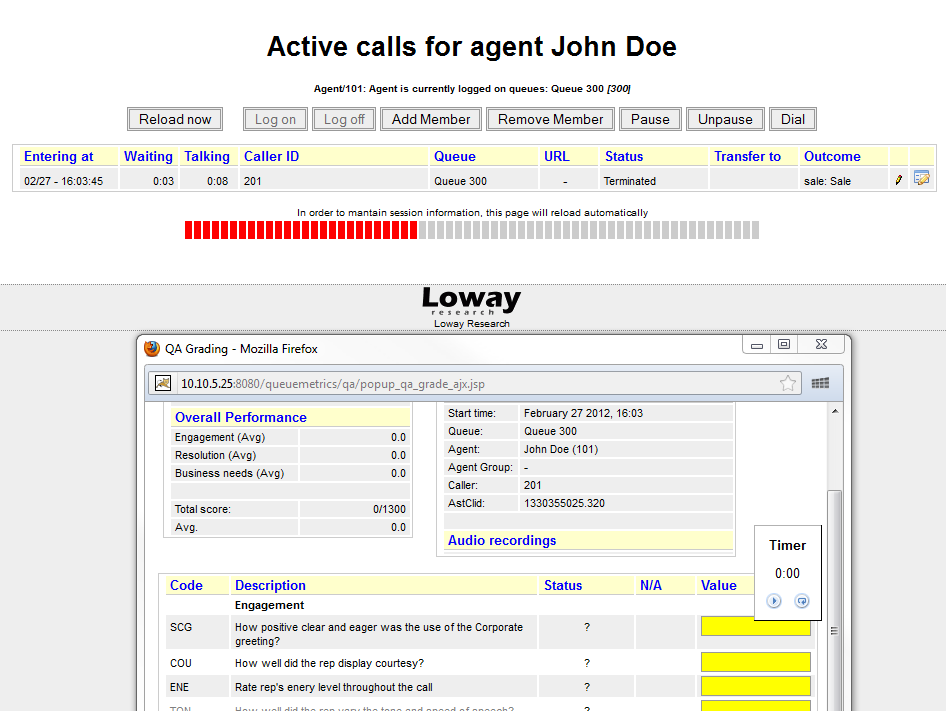
This feature was developed as some of our customers required being able to allow agents to interview callers on the perceived quality of their services. It is, however a feature that is applicable in a variety of other scenarios, according to business needs.
'See also:'
-
QueueMetrics User Manual: chapter 8 (The real-time agent page)