QueueMetrics 22.02
This new version of QueueMetrics has a large number of improvements to the Reports page; they make it snappier to use and make it clearer to see the history of a specific call. It is also easier to understand which calls ended up in a specific result, and in general to understand which users did what and why, thanks to a vastly improved logging system. We also added support for Single sign-on and improved the integrated WebRTC soft-phone.
QueueMetrics 22.02 is immediately available for all CentOS 7+ based distros as an RPM package, for Gentoo as ebuild, for Docker as image on DockerHub and as a TGZ file for manual installation on any OS running the Java platform. QueueMetrics now supports 23 distinct languages/locales.
We suggest upgrading as this version includes some security fixes.
Uniloader was also updated to support the latest features.
The Timeline view
Continuing the large series of changes to reports that were started in 2019, we have redesigned the call details pop-up. This is your go-to destination to know more about a specific call and to access any related media, and has been rebuilt around the concept of Call Timeline. As the name implies, it is a timeline of every single event that has happened on the call. The events are displayed in chronological order and give the user an immediate representation of the call’s event flow, and - in multi-stint mode - of each queue traversed.
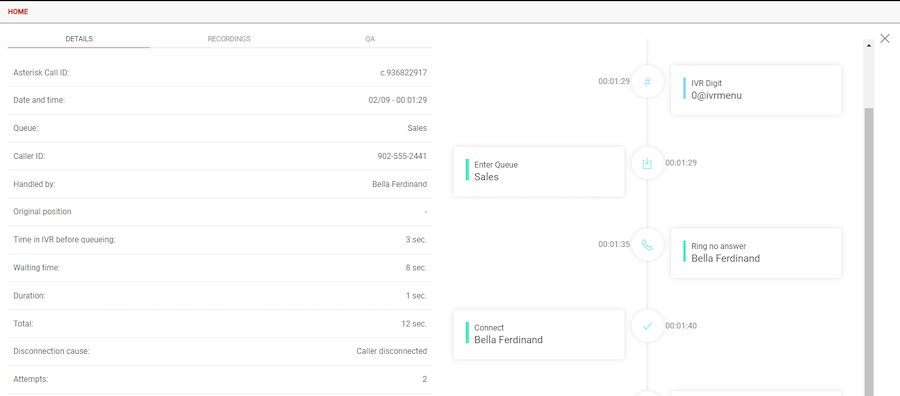
The Timeline Page takes the place of the former Call Details popup, and still displays the same information as before, in addition to the timeline. It also allows for users to listen to any call recording linked to the call in question, offering the possibility to specify and save markers on each recording.
Call groupings
When you see a result that counts a set of calls - for example, you see that there were 23 calls on queue A and 17 on queue B - have you ever wondered which calls they are? Of course you can run a new report to find them, but don’t you have the feeling that it would be a bit …overkill?
QueueMetrics 22.02 introduces the concept of Call Groupings. Every DataBlock that shows information regarding one or more group of calls all sharing the same characteristic will display an extra column with a Grouping Icon. By clicking on the Grouping Icon, the user navigates to a series of tables detailing exactly which calls make up the aforementioned group, effectively "exploding" the DataBlock Metric.
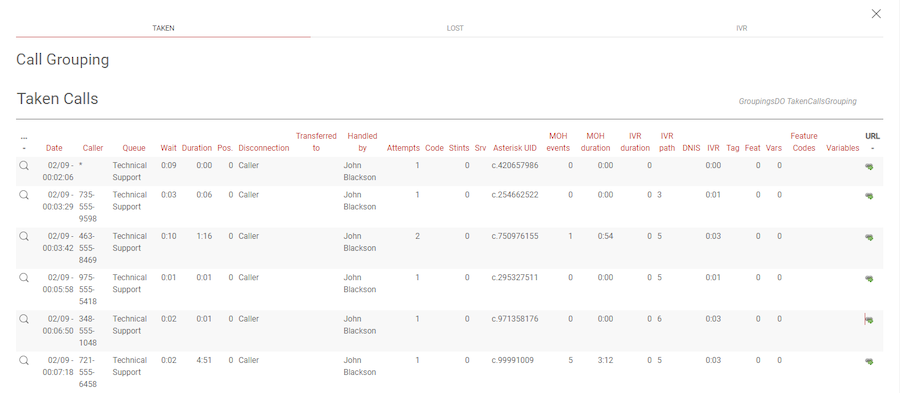
Improved looks and functions
We had a lot of comments on themes - some users found the default "light" theme too harsh, so we had its colors adjusted to be prettier and easier on the eye, without being radically different.
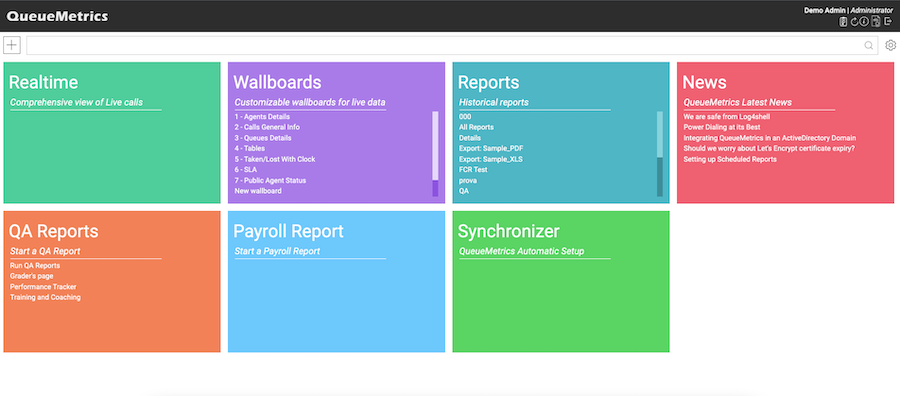
We also added a new theme named Mono that is also light but not as colourful.
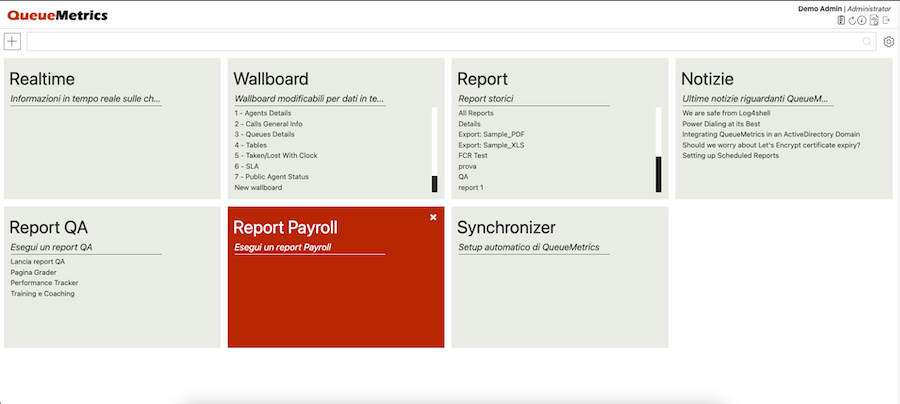
In any case, if none of the defined themes match your tastes or your company’s branding, did you know you can have a custom white-labelled version of QueueMetrics made-to-order to your exact needs?
We also introduced RTL support for Hebrew and Arabic, making our reports, wallboards and exports easier for native speakers to read in RTL languages, and added an option to have user-defined date and time formats, for cases where e.g. you want to see QueueMetrics in English but you want dates formatted according to your local customs.
Improved performance
We had a performance review of reports, both within the engine and within the browser, to make the user experience more responsive and to be able to address some very large systems with 10,000+ agents across 1000+ queues.
And even if your systems has but 10 agents across two queues, we are sure you will appreciate the scalability and a snappier user interface.
Support for Single Sign-On
In the last few years we are seeing a lot of organizations move towards centrally-managed user accounts. We introduced LDAP support in 21.04, targetting mostly Active Directory domains, and we now introduce full Single Sign-On via OAuth.
If your company uses Google or Microsoft, you can benefit from a SSO experience where users won’t need a separate set of credentials to access QueueMetrics, and won’t even need to enter their log-in if they are currently signed in into the service.
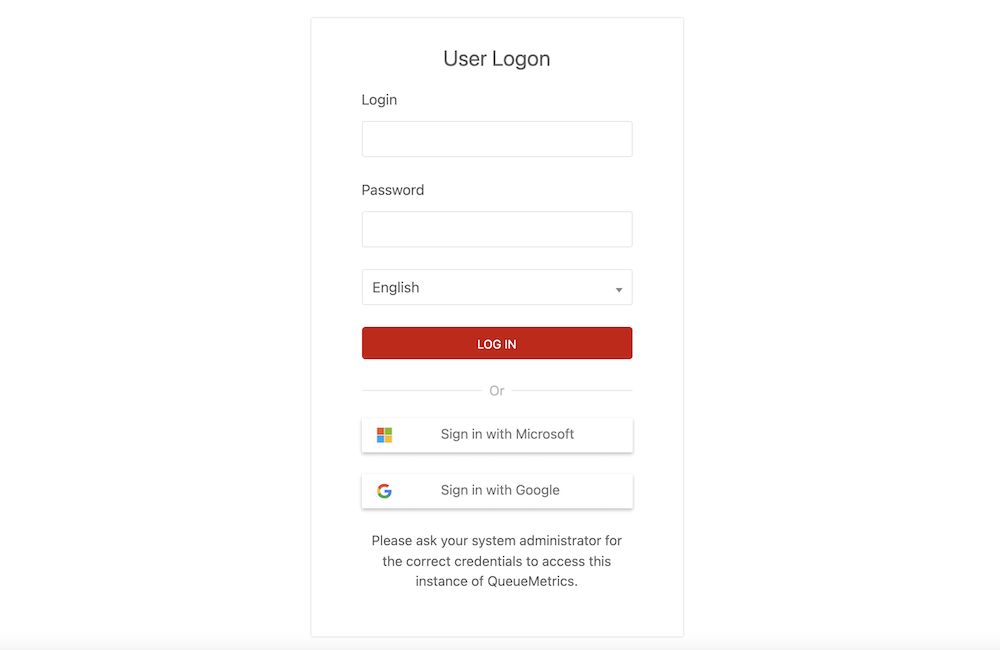
We also improved LDAP/S support to allow any field to be used as the log-in, thus allowing
users with the format Agent/123 to access QueueMetrics even if their LDAP login is different.
Pervasive logging
The Audit log has been made way more powerful, tracking a large number of additional events that let you have a clearer picture of what happened and why.
-
You can now tell QueueMetrics to trace reports that were over a certain threshold of calls fetched, or that took too much time running. So you can know who run them and why. By setting these limits low, you can also have each and every report logged.
-
Any report causing an Out Of Memory error or a license violation will be logged
-
Any time someone views the details of a configuration (e.g. a queue or an agent), makes a change or creates a new entity, this is logged. This happens even when is done through an API call.
-
Any time someone issues a command to the PBX (e.g. log an agent on, hang up a call, start a chanspy session, you name it…), this is logged. Again, this happens even when this happens through an API call.
-
SSO events are all logged.
Improved WebRTC soft-phone
The integrated WebRTC soft-phone is a central part of QueueMetrics; still, trying to make sense of what happens when it does not work or it is very slow is a challenging proposition.
We improved the logging of common errors and their causes, of ICE gathering states, and made it easier to see when something is not working as expected. Also, on the QueueMetrics User Manual, there is a complete guide to finding and fixing issues.
We also made it possible to use authentication for private TURN/STUN servers.
Misc notable changes
We added agent pause and unpause support for the Enswitch platform, so that now both log-ins and pauses are possible from the Agent page (for agents) and from the RT/Wallboard for their supervisors.
We also added a script to detect connectivity issues for QueueMetrics instances deployed behind a firewall, and to make it easy to find the right set of proxy parameters to allow a smooth experience.
Deprecations and security
We removed the XML-RPC API interface and deprecated Oreka video playback, because it still happened using an old Java applet.
We fixed a couple of potential issues within the JSON interface that could lead to a security bypass in the configuration, so we suggest updating at your earliest convenience.
For an up-to-date list of features that are currently deprecated, see the User Manual.
Bug Fixes
A large number of bugs (130+) were fixed in the release. The most important ones are documented here:
AGENT PAGE
-
#5304: Icon may flood server with requests
-
#5246: Agent Web Background not refreshing in background mode
-
#5365: Pause codes security keys do not work
-
#5259: CRM Fullscreen mode should be removed
-
#5144: Softphone cannot answer second call if used through VPN
-
#5296: Icon: autocopy number from Call list.
-
#5504: Turn server authentication
APIs
-
#5500: 'robot' profile privilege escalation
-
#5497: Editors do not log correctly actions through the JSON API
-
#5478: Remove XML-RPC adaptor
CONFIGURATION
-
#5499: Password change from (i) does not work
-
#5353: Typos in configuration.properties.
-
#5422: Logging of all configuration changes to SysLog
-
#5329: LDAP: use different login
-
#5297: News panel system key non working.
-
#5494: PtEditor crashing with invalid query
-
#5443: Add logo link in Explore system parameters
-
#5244: SMTP does not work with starttls
-
#5263: Remove old Report Editors
-
#5481: Missing item in selector from Syslog page
-
#5442: Cleanup configuration.properties
-
#5378: Logging large reports
-
#5271: Database Upgraders fail when using ReportsStorage
-
#5380: Upgrade MariaDB client
-
#4500: Better "Install database" experience
-
#5322: Missing queues in Synchronizer reading from Qlog table
ENGINE
-
#5473: Performance By Agent Group is slow when processing a lot of agents
-
#5364: Retracting logs
GRAPHICS
-
#5348: Dark Theme "Edit Tabs Order" overlay issue.
-
#5530: New log-in page too dark on dark theme
-
#5311: Secure mode not working on home page
-
#5525: New Login Page for OAuth
-
#5458: Wallboard Widgets wrong colors
-
#5267: Tema Mono
-
#5424: Stints field is not aligned correctly
-
#5456: "Bar Graph - SLA" widget not scaling correctly
-
#5413: "Composite Items" Widgets font hard to read in Dark mode.
PACKAGING
-
#5035: Display commit-id on builds
-
#5430: Dev Env: Compile under Java11
-
#5467: Dev Env: Move checker to build task
-
#5376: Add ErrorProne to JavaCompile task
-
#5466: Dev Env: Console not at INFO in apprun
-
#5529: Remove obsolete code
-
#5465: Dev Env: Remove Calcite
-
#5524: Correct orientation for languages
-
#5470: Dev Env: Build only one theme in dev mode
-
#5469: Dev Env: Noisy logging for themes
-
#5518: Testing license connectivity
PLATFORMS
-
#5520: User-defined date-time format
-
#5447: Enswitch pause/unpause support
-
#5446: Logging all platform actions
-
#5386: Deprecate Oreka video player
REPORTS
-
#5276: Agent and Outcome view shows incorrect login and call stats
-
#5050: Incorrect Realtime viewing of the server, in a cluster configuration
-
#5235: RT page: missing labels for actions
-
#5409: OAuth user authentication
-
#5251: Undecoded labels in some tables
-
#5432: Block OK03 disapperars sorting by "N Calls"
-
#5352: Align right for Hebrew and Arabic language.
-
#5429: General slowness with huge data sets / lots of agents
-
#5341: Changing report time should trigger save icon
-
#5253: Incorrect call computation in DH10
-
#5274: Incorrect validation of variables filter
-
#5340: If a report has no pages the UI raises an exception
-
#5051: DetailsDO Executive Summary not paged correctly
-
#5479: Bundles loaded twice on the Home Page
-
#5360: Report page crashes if no queues are available for the user
-
#5291: Unsaved Reports can be created even without permissions
-
#5411: PDF export, for languages with special characters, issue.
-
#5222: Widget colors matching one-to-one
-
#5331: Reports Layout: Humanized
-
#5384: OptiLock errors
-
#5061: Private Reports option is ignored.
-
#5290: Reports should always allow users to change reports and time period
-
#5221: Wallboard colors of the icons is too dark
-
#5489: Queue_log export should be in ascending order
-
#5256: Improve datablock search with a category filter
-
#5475: Security and session checks for reports
-
#5008: Individual datablocks not exportable
-
#5231: Reports should show the report creator and date of creation
-
#5270: Detail summary by hour (DH10) issue with table rows
-
#5418: Timeline Debug Button
-
#5369: AG07 is missing level column
-
#5245: Limit PDF exporting rows
-
#5289: Permissions are not updated correctly when switching between reports
-
#5220: colors of the link in the tables of the new report section has no contrast when mouse over
-
#5351: Hungarian language not displaying correctly.
-
#4974: Datablock OkDO.ServiceLevelAgreement - OK04 is not sortable
-
#5226: Default report creator user is not demoadmin
-
#5269: Converted Export jobs time periods are not supported client side
-
#5288: Cloning a report does not change the creator user correctly
-
#5408: Tags not showing on some calls
-
#5219: The Text is too dark in datablock sort tool
-
#5252: Incorrect DO.name block names
-
#5266: Filter by DO Group in DataBlockViewPreview
-
#5350: With Korean language selected, Reports won’t open.
-
#5492: Duplicated code in Report Groupings
-
#5225: Auto Save does not pick up all events
-
#5286: Reports with lots of data give no feedback when loading takes too long
-
#5333: Reports Layout: Executive summary
-
#5349: Fix Hebrew and Dutch language files.
-
#5223: Will the colours be matched one to one?
-
#5313: Call Groupings and Timeline Pages
-
#5433: Wrong columns in report OD05
-
#5277: Charts are not displayed correctly in some locales
-
#5332: Reports Layout: NUmber formatting
-
#5385: Handling optilock exceptions
-
#5449: Block selector is invisible
-
#5272: Area Code datablock are empty
-
#5545: HTML in UD05 and OK03 charts
EXPORTS
-
#5316: End of the month scheduled report exporting
-
#5412: Audit Log, Recording events issue.
WALLBOARD
-
#5275: Incorrect conversion for German numbers
-
#5054: Realtime view and Wallboarda not usable after deleting the monitored queue.
-
#5295: Browser notification for softphone.
-
#5233: Call Actions table is not localized
-
#5344: Softphone should warn you if QM not in https
-
#5294: Wallboard softphone works in the background
-
#5330: Realtime start hour filter not showing up correctly
-
#5326: Ice Gathering states should be displayed on the SoftPhone GUI
-
#5053: Agent and Call actions, on the Wallboard, kicks you back to the Homepage.
-
#5459: Wallboard tables should be bigger when added to the page
-
#5324: Time_zero reference timestamp is not correct in all timezones
-
#5439: New Wallboard, queue issue
-
#5451: Missing Avg.Talk in Widget
-
#5292: Wallboard phone user preferences give error message when they shouldn’t
-
#5249: New tables do not persist sort options in wallboard
-
#5542: Wallboard crashes with "key" property error
-
#5546: Status column not filterable in live calls table