Setting up
To set up a trial, you need to create an application on the Teams tenant and send us its credentials.
Creating a new app in Ms Teams
By using your tenant’s administrator’s account, go to https://portal.azure.com/ and search for "App registrations" in the top search bar.
Click on (+) New registration
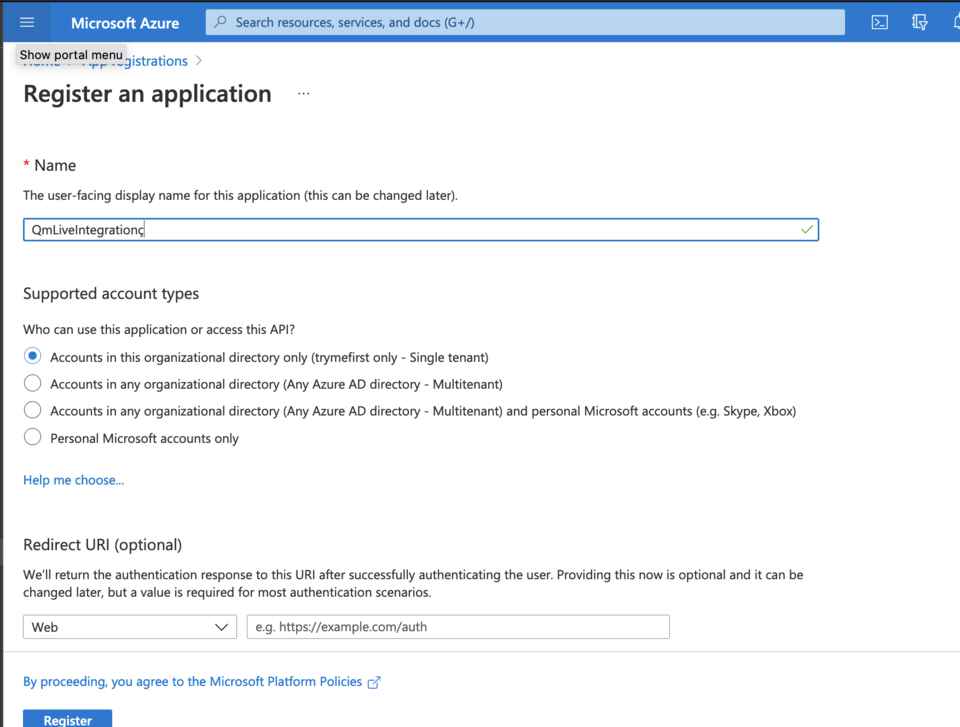
-
Set name:
QmLiveIntegration(or whatever you want) -
Select "Accounts in this organizational directory only (This account only - Single tenant)"
-
Click "Register"
Once registered, you should see the app’s page that displays the app’s IDs (make a note of where they are displayed - we’ll need them later):
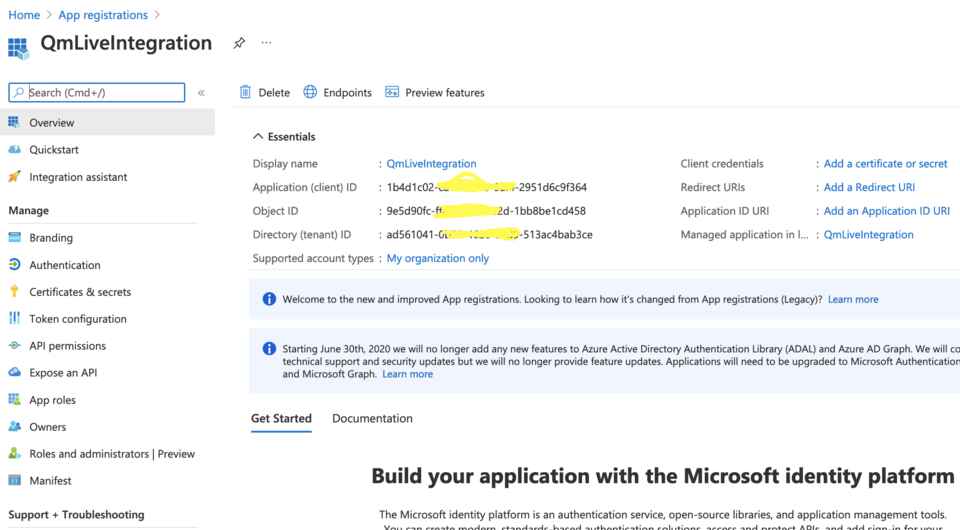
Now let’s add a password; click on "Add certificate or secret" → "Client secret" → "Add new client secret"
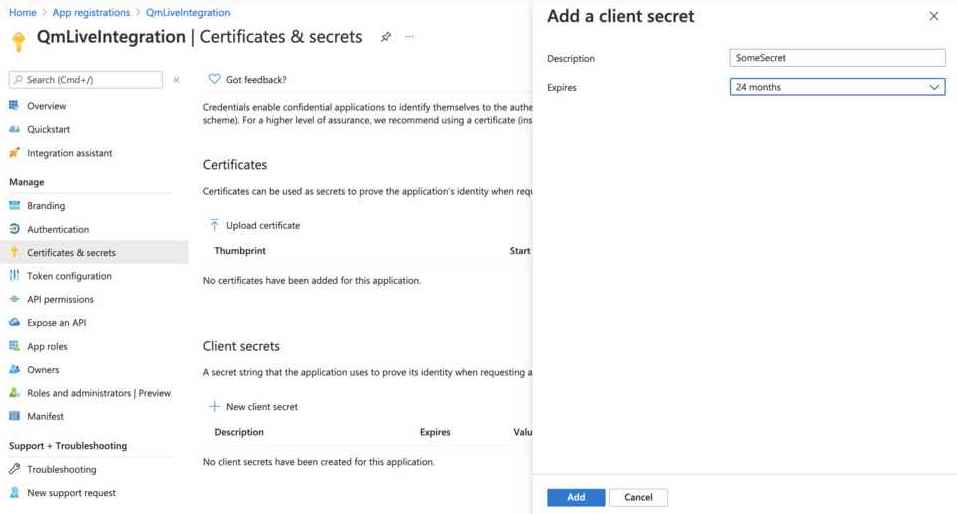
When done, copy the value item and store it somewhere; that’s our password.
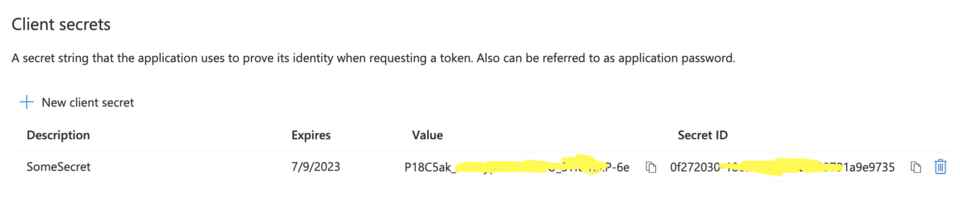
| The secret’s value can only be copied when it’s freshly generated; if you exit the page, when you go back in you cannot copy the secret any more. In this happens, simply throw it away and generate a new one. |
Now go back to the app’s main page and click on "API Permissions". Then select "Microsoft Graph".
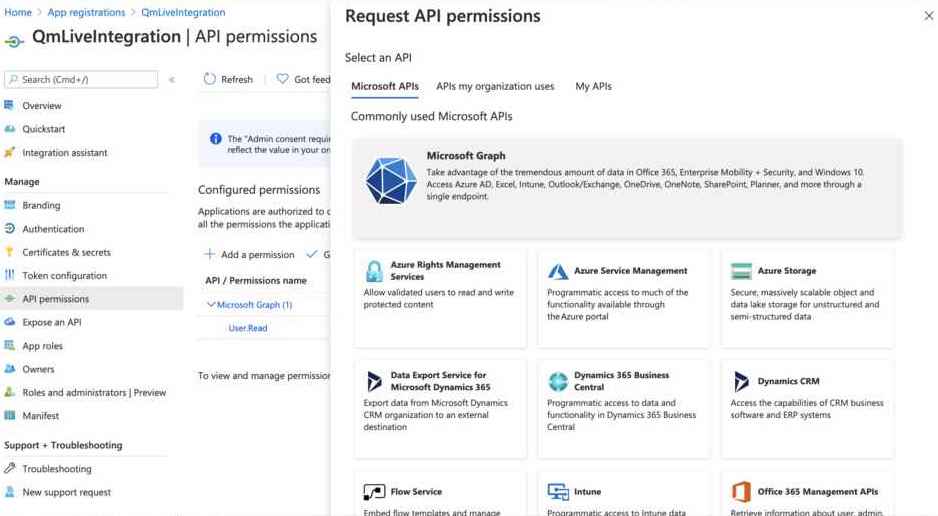
Now click on "Application Permissions"; then, search the permission you need and add it - a list of grants is below.
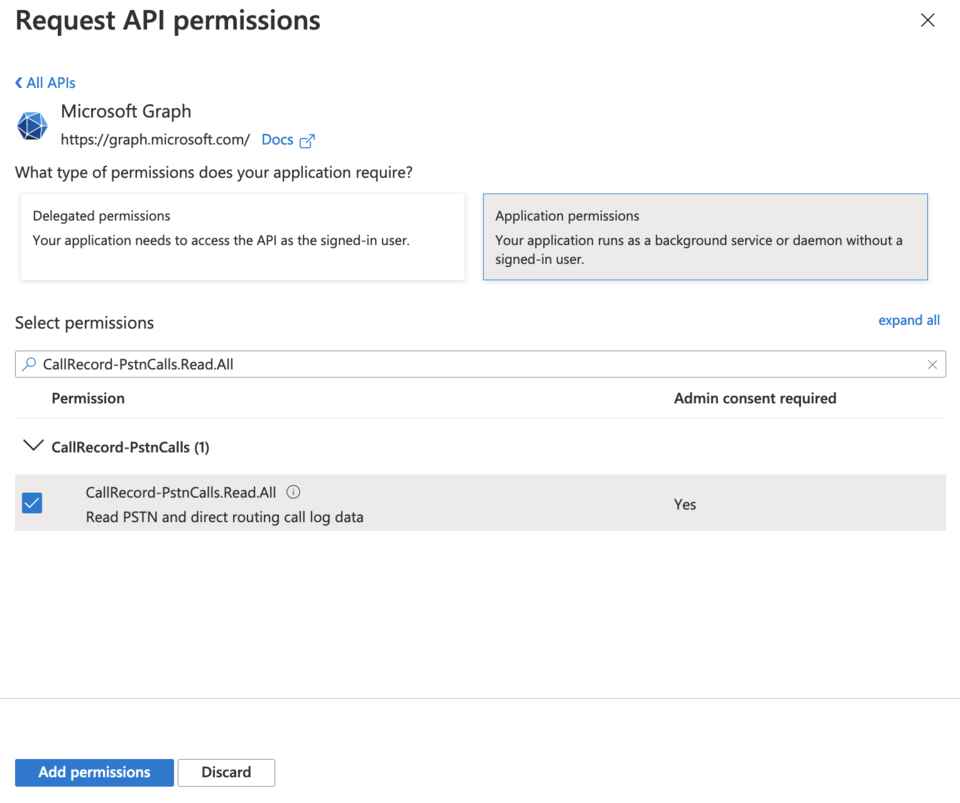
You need to repeat the process so that all the following permissions are present:
-
CallRecord-PstnCalls.Read.All -
CallRecords.Read.All -
User.Read.All -
Directory.Read.All
When done, click on "Grant admin consent" so that the status of all permissions is "Granted", as in the picture below.
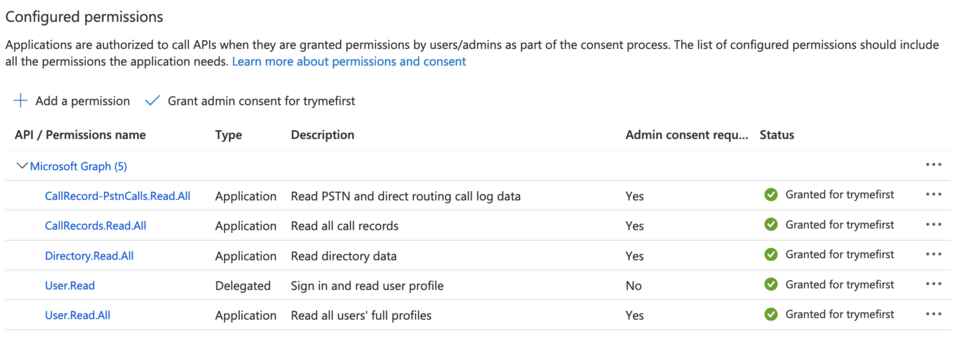
| Make sure that all permissions appear with their type set to "Application" as in the picture above; if they appear as "Delegated" they won’t work correctly. |