Enswitch configuration
Queue data upload
Queue log generation must be enabled for the queues, by setting the events field to 1
on the queues table of the Enswitch database.
| how? ask AC |
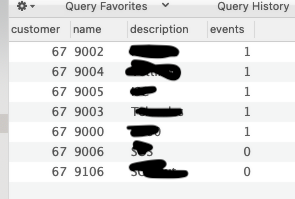
For example, in the picture above the last two queues will NOT generate events.
API credentials
It is considered best practice to create an API user that only has visibility to a single tenant.
For each tenant we require:
-
an Enswitch URL, e.g.
https://myenswitch.pbx.my- will likely be the same for all your tenants. -
a user (and password, alphanumeric characters only) that can access the tenant’s data and perform actions
-
the tenant’s numeric ID is optional and only needed if you give us grants that can access multiple tenants
Actions required: ……
| how? ask AC |
Queues
Queues must be configured in Enswitch first.
-
the name field matches the contes of the queue_log. We suggest a name that is short and as no spaces or spcial characters in it.
-
agents must be added in the destination field, as "Features → Telephone lines" and not just Numbers.
The way this works in QueueMetrics is that it will:
-
search all the queues where the extension that appears in the Agent code is a known phone
-
apply changes to those queues only
Therefore if the agent’s phone does not exist on a queue, it cannot be logged on and off. For example, say that you ask QM to log Agent/1234 to queues A and B. QM will find all the queues where phone 1234 is a known member, say queues A and C. Therefore it will apply the required changes only to queue A, as it is the only one where the change is "doable", and log a warning message that queue B cannot be used.
Open and Closed log-on modes
The default integration mode for Enswitch, explained above, uses a "closed" log-on mode; this means that QueueMetrics cannot log an arbitrary agent on to Enswitch, but will basically toggle the pause status of an existing agent, albeit logging the event "as if" it was a real log-on/log-off or a pause/unpause event.
Weird as this sounds, this means that an administrator can configure with certainty which agents are supposed to work on a queue, and end-users cannot change them - they can just toggle them on and off.
If you set platform.enswitch.openLogons=true, a log-in will instead mean
that an extension with the same agent code and dtype=phone will be added to the queue,
with a priority as defined on the QM queue definition. A log-off will
remove such extension from a queue.