Installing Espresso
QueueMetrics is a fully-fledged call center monitoring solution (see https://www.queuemetrics.com) . It is an industry-standard, commercial product that is available free of charge to smaller call centers, home users and SOHOs and is used in a large number of call centers worldwide, including installations with hundreds of agents online at the same time.
Espresso will download QueueMetrics and its components and will install them on your PBX by using the 'yum' package manager.
Logging into the PBX
If you have an SSH client or can access the system console (i.e. the attached keyboard and monitor, if any), log in as user 'root' with password 'password' (you entered the password during system installation).
If not, you should install the Java SSH client (see 'Common problems and solutions' at the end of this tutorial).
Installing using Espresso
Installation using Espresso is really quick and simple. First, log on to your PBX through its shell; you must use a root account as you will be installing new software on the system.
Issue the following commands:
wget https://yum.loway.ch/loway.repo -O /etc/yum.repos.d/loway.repo yum install queuemetrics-espresso
The 'yum' command will download QueueMetrics and all of its dependencies and install them on your system. This may take a while, depending on your internet connection speed. When asked to confirm the installation, type "y" to proceed.
When the installation is complete, you will have to point your browser to the address 'http://myserver:8080/queuemetrics' and you should see the QueueMetrics home page (you will be asked to accept the EULA first).
Log in as 'demoadmin' with password 'demo'; if you don’t see any errors, then your system is correctly configured.
| Check in 'Appendix I' for specific information about your PBX (e.g. how to log on, or special issues you should address). |
Installing a license key
QueueMetrics ships with a default free license that allows usage of up to 2 agents at once; this may or may not be enough for you to run a complete test of the product. We suggest you ask Loway for a free unlimited-agents demo key, by filling in the form located at:
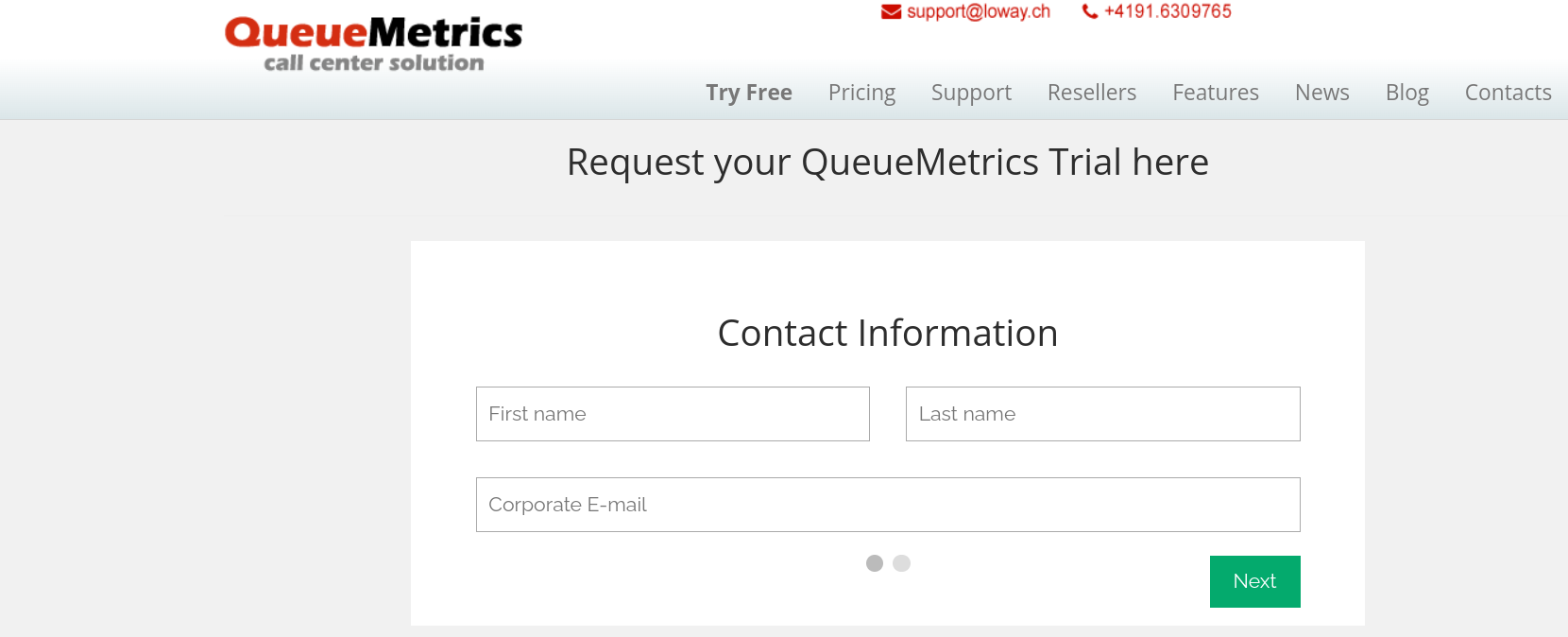
Once you receive the license key by email, you can install it simply by logging on to QueueMetrics as "demoadmin", selecting the License page and clicking on "Install new license key".
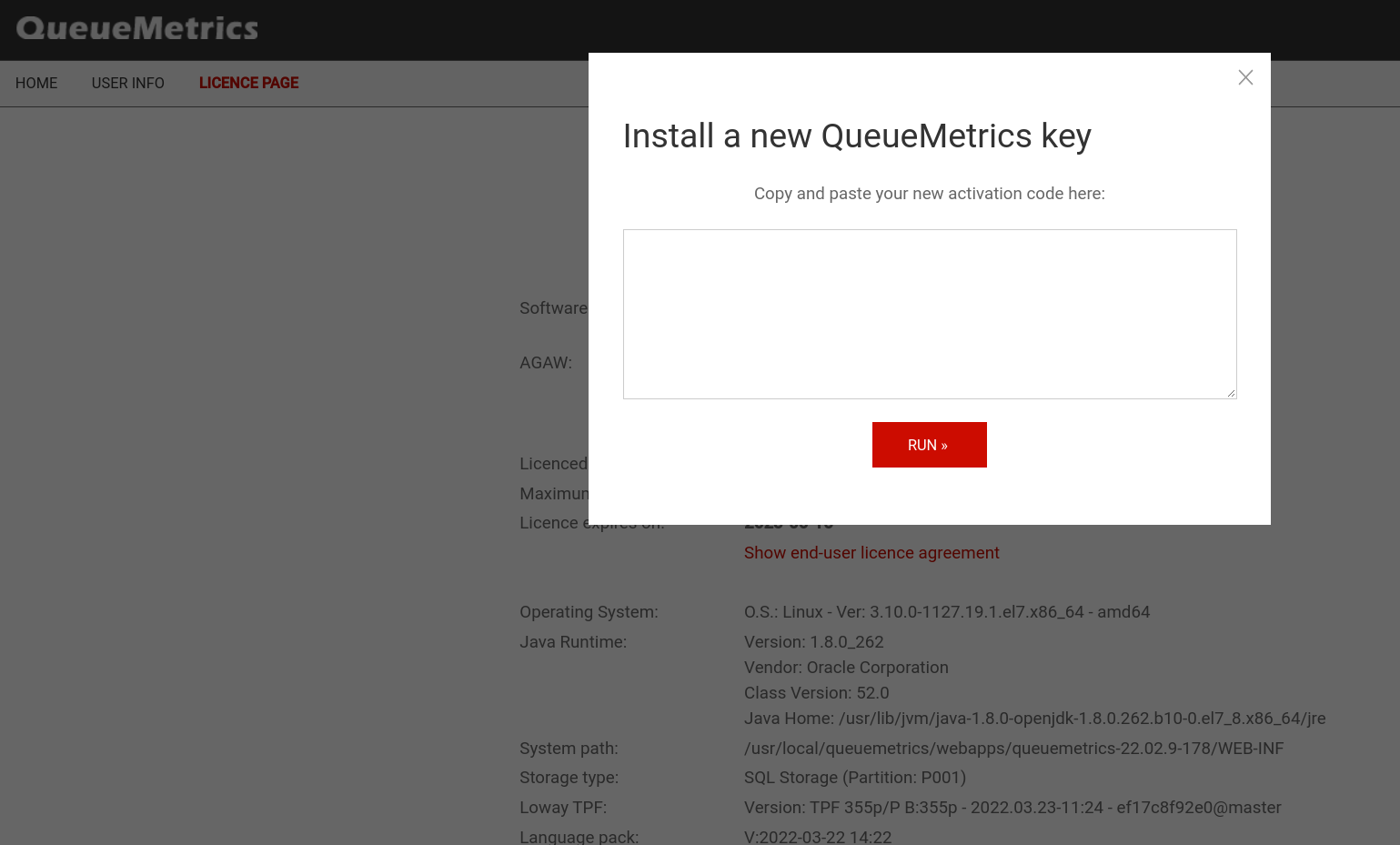
Copy the activation code you received by email into the license box and press "Run". The system will restart in a few seconds (you may see a blank page - if you do, just try to reload). Log off an on again. On the License page you should see the new key.
Updating QueueMetrics under Espresso
If a new version of QueueMetrics is released and you want to upgrade to it, you can do so from the command line by issuing the following command:
yum update queuemetrics
Note that we update the package 'queuemetrics', not 'queuemetrics-espresso'!
The license keys, configuration files and everything else are automatically retained. On the first run, you may be asked to let QueueMetrics update its database; the process will be done automatically through a web-based wizard.
When you update from one version to a newer one, QueueMetrics takes a few moments to optimize the database so that queries can run faster on it. If your database is very large, this may take a while to run.